

Corey Sims
biography
Corey is Head of Content at CSDB and an avid Counter-Strike player currently sitting at 'Supreme Master First Class' rank.
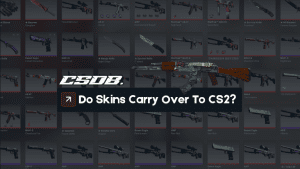
Do CSGO Skins Carry Over To CS2?
Will CSGO skins transfer to CS2? Carry on reading to see everything you need to know. Counter-Strike 2 has just been released on the scene. One of the most popular first-person shooters has been officially released. Weapon skins and the high-resolution models applied with the new game CS2 will look even better. Players are wondering if CSGO skins transfer directly into CS2. Skins, stickers and items play a huge part...
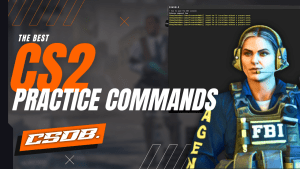
The Best CS2 Practice Commands
To improve and rank up in Counter-Strike 2, every player must take their time to get some practice in. Most players tend to practice their grenade lineups or positioning in a private server, while others may practice in 1v1 game modes or aim training routines. For these players to get the maximum value out of their time on the server, it is essential to understand CS2 practice commands to enhance...
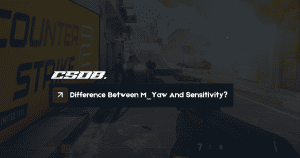
What’s The Difference Between M_Yaw And Sensitivity?
This console command which is used in CSGO will change how fast you move around while looking left or right. Sensitivity changes left and right and also up and down. m_yaw CSGO The best setting for m_yaw is all personal preference. To change the yaw setting simply, paste this into the console m_yaw 0 the “0” is the sensitivity that can be adjusted to your liking. m_yaw 0.022 is a...
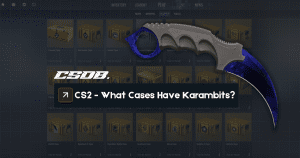
What CS2 Cases Have Karambits?
The Karambit is the most sought-after knife skin in Counter-Strike since the beginning of the game. It’s only natural that players are looking to open cases that have a chance of dropping a Karambit. Though almost all early cases released in the game have Karambits, most recent releases do not. If you are opening cases with the goal of a Karambit, it is essential to know what CSGO case has...
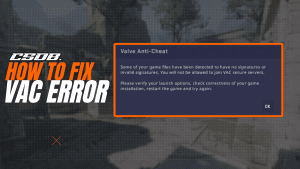
How To Fix CS2 ‘VAC Unable To Verify’ Error
When looking to queue into a Counter-Strike 2 match, some players are often met with an error that says VAC was unable to verify a game session for a player in the party. This type of message can surprise players and make them think their party members have cheats enabled, but don’t worry; the issue is not that deep. In this article, we’ll provide seven methods for fixing the CS2...

How To Clear Steam Download Cache
If you are experiencing issues with your download speeds or in-game performance, sometimes, the best solution is to clear your Steam’s download cache, which will erase all unnecessary files, allowing Steam to run smoother. This quick guide will show you how to clear CSGO cache in easy steps. Step-By-Step Guide To Clearing Download Cache Step 1: Launch Your Steam Client The first step to clear CS2 cache is to launch...

How To Convert Your Valorant Sensitivity to CS2
Quick Guide – How to Convert Valorant Sensitivity to CS:GO or CS2 🎯 Take note of the Conversion Formula: Valorant Sensitivity × 3.18 = CS Sensitivity. 🔥 Why do you need to convert? To helpy you maintain a consistent aim across both games. 🛠 Best to be used for: The players transitioning between Valorant and Counter-Strike. ❌ A very Common Mistake: Forgetting to adjust the DPI settings accordingly. With the...

Can You Play CS2 On The Steam Deck?
Counter Strike Global Offensive is the most popular competitive shooter on the Steam Platform. It has a vibrant and progressing e-sports scene that has taken the game to the highest of heights and is one of the biggest FPS shooters to date. Maybe you are looking to play the newly released CS2 on the Steam deck? Read below for more information to see if it’s possible. CS2 Steam Deck CS2...

How To Get a Loyalty Badge In CS2
Counter-Strike is a competitive shooter that has been around for decades, the Loyalty Badges were added to demonstrate a player’s dedication and loyalty towards the game. With the release of CS2, the Loyalty Badge was only obtainable within CS:GO, in this guide we will cover everything you need to know about one of the game’s most prestigious items. How To Get Loyalty Badge CSGO The Loyalty badge was released in...

How To Set Max Ping For Matchmaking IN CS2
When playing CS2/CSGO and you notice that you feel lag within the servers and are giving you a high ping, it can be useful to limit your maximum ping. The mm_dedicated_search_maxping command will allow you to search only for matchmaking servers with latencies lower or at the value you set. 1) Enable and Open Developer Console To set your max ping, you will need to enable the developer console, simply...