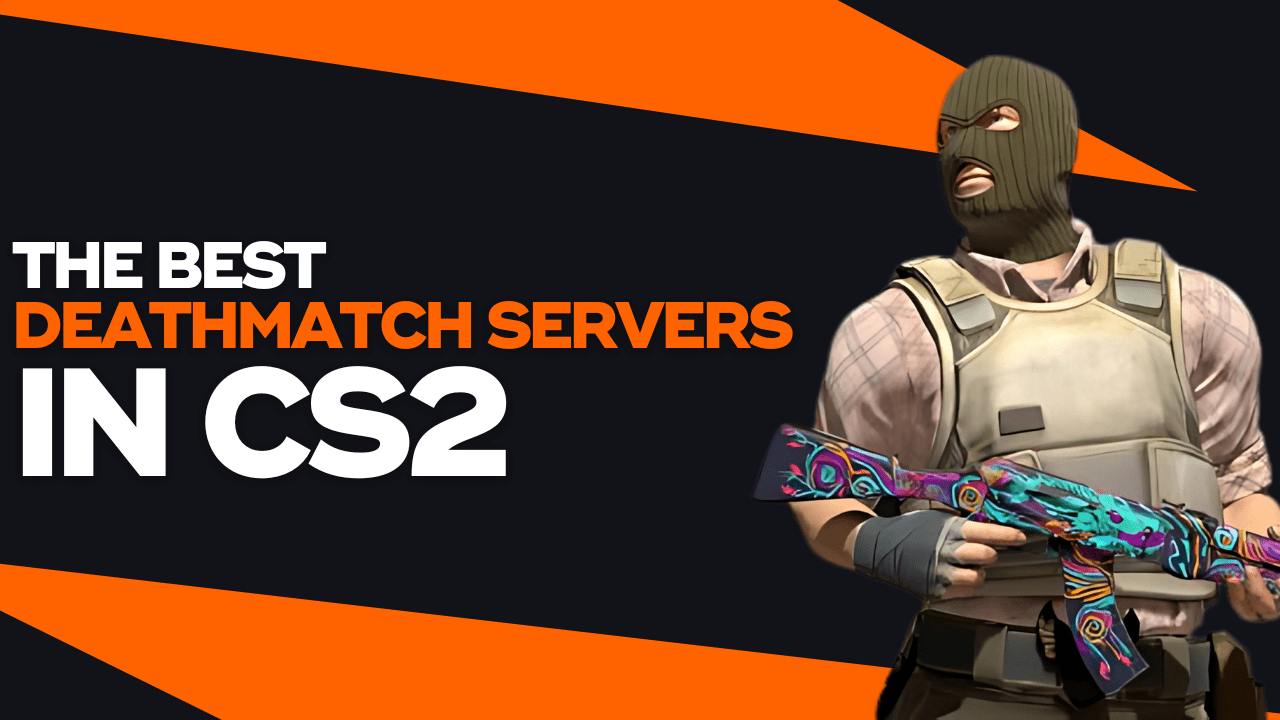There are dozens of different methods to improve the aim in CS2. However, the known and most frequently applied method is undoubtedly to practice constantly. We know that most players train with bots or aim training maps. However, after a certain point, you need to play modes where you can test your quick reflexes with real players. We can say that CS DM servers come into play at this point. The deathmatch game mode is very popular due to its fast gameplay and mechanics that only aim to kill the opponent. Of course, playing deathmatch on the same map with many players can sometimes be annoying. That’s why we tried to prepare a detailed guide for you.
In our guide, we will list the best CS2 deathmatch servers one by one. By the way, our list will not include servers with a large number of players of 64 people. As a matter of fact, when so many players come together on DM servers, serious chaos occurs. Unfortunately, when you want to improve your aim skill, so many players can be a problem for you. Let’s not delay too much and take a quick look at the best CS2 deathmatch servers.
What is CS2 Deathmatch?
Deathmatch was added to CSGO and CS2 with an update released on January 23, 2013. This mode could previously be played on community servers in CS 1.6. In fact, its popularity stems from those days. In this mode, you have the right to spawn an unlimited number of times due to the game mechanics. Likewise, you are born fully armored and you can buy any weapon you want. Since the ammo reserve is completely infinite, you can continue playing as you kill your opponents. After you die, you have a 6-second immunity period. Of course, you can change this immunity period and all other settings with console commands.
Normally, if you enter CS DM servers with the game’s own system, you must play according to some rules. For example, in normal deathmatch mode, in addition to getting the weapons you want, you can also play with an automatic system. You can buy any weapon you want during the 6-second immunity period that exists when you respawn after death. You even have the chance to use this weapon continuously by pressing the “F3” key and locking it if you wish.
Also, in CS2, you could officially play the game in a different way by choosing a style in the deathmatch mode. However, we can say that this is not active in the current updates. However, we would like to tell you about the different types of Deathmatch that are included in the game with the Riptide operation.
- FFA Deathmatch: FFA Deathmatch (Free For All) is a great mode where all players in the game are your opponents. You have 10 minutes to win and you must achieve the most kills in these 10 minutes.
- Team Deathmatch: Team Deathmatch has a classic gameplay and is a divided version of the mode into teams. CTs and Ts must complete the 10-minute period by earning victory points (VP). Whichever team reaches 100 VP at the end of 10 minutes or earlier is considered to have won the match.
- Classic Deathmatch: Classic Deathmatch is a mode that can be played just like team deathmatch. As one of the most classic game modes, you must have the highest kill within 10 minutes. If you have the most kills after the time is up, you will be the first to complete the game.
As you can see, deathmatch mode offers a very fun and different gameplay opportunity. If we go into more detail, we should also forget about features such as medi-shot. Medi-shot is given to the player as a reward after a streak of 3 kills. After receiving this reward, the player can automatically renew the health for 50 points. Now that we understand exactly what the deathmatch mode is, let’s take a look at the community servers. We recommend that you take a look at the subheadings, especially if you want to enjoy CS DM servers with your friends and without rules.
Best CS2 Deathmatch Server List Top 10
Now that we have talked a lot about CS DM servers, we can move on to the main subject of our article. Probably most players are looking for reliable deathmatch servers without cheating. However,, it can be really difficult to have a cheat-free gaming experience outside of CS’s official servers. By doing detailed research, we managed to create a list of some well-known servers.
We tested the servers on this list one by one. When we were sure that there was no cheating, we wanted to share it with you. If you are ready, let’s take a look at our list and start playing by choosing the ones you like.
- WarmupServer – Mirage 23 – MultiCFG – FFA-DM – “94.199.215.74:28715”
- CS2 DM | FFA [FI] — Cybershoke (MEDIUM) – “135.181.58.32:27015”
- PLAY.PRACC – [DE] FFA DM – Mirage- “109.61.80.167:26715”
- [EU] Dust2 23 MultiCFG – “185.242.115.194:22222”
- WarmupServer – [EU] Mirage Rifle – “185.242.115.38:21212”
- CS2 DM | FFA #89 [DE] — Cybershoke – “157.90.1.110:27020”
- WarmupServer – Anubis MultiCFG – FFA-DM – “185.242.115.194:27035”
- WarmupServer – Mirage Headshot Only – FFA-DM – “185.242.115.38:27045“
- XPLAY – Germany – CS2 DM- FFA – “57.90.94.173:28024“
- XPLAY – Germany – Pistol DM-FFA – “5.9.149.178:27030”
How to Enter CS2 Deathmatch Servers?
It is actually quite easy to enter DM servers in CS2. However, since those who are new to playing CS do not know how to use the interface, we thought it would make sense to prepare a guide. We would like to remind you that you need to activate the console commands before this. All you need to do is go to the game settings and check the “Enable Developer Console” option in the “Game” section as “Yes”. Then, by following the steps below, you can join both your friends and any DM server you want.
- First, you need to find yourself a server on the internet or on CS’s official community page. For example, we chose one of the most popular DM servers of the game. Generally, community servers are accessed via IP address. That’s why you need an IP address of “157.90.1.110:27020”, just like here.
- If you have the IP address, the next step you need to do is to open the console with the [“] key.
- After opening the console, if you type “connect 157.90.1.110:27020” and press “Enter”, it will automatically connect to the server.
Some community servers can make various mods and additions to the game. When there are such additions, the game will ask you if you want to download them. You can answer this question by selecting the “Allow” option and download the files to enter the game without any problems.
This method we mentioned was valid for entering community servers. If you don’t want to deal with this, you can also enter the official CS2 deathmatch servers. All you have to do is click on the “Play” button and then click on the “Deathmatch” game mode. Then, you can easily start playing the game by selecting the map and pressing the “Go” button. However, we would like to point out that console commands do not work on official DM servers. You need to choose among community servers among the servers where console commands run.
How to Play CS2 Deathmatch with Friends?
If you want to have fun on CS DM servers with your friends, what you need to do is quite simple. For this, a friend must first open their own server. You can download any map you want from the Steam Workshop to play this game mode. Then we will explain step by step what you need to do. If you are ready, let’s get started right away.
- First, start the game and enter the “Workshop Maps” page from the “Play” button.
- In the Workshop Maps section, you need to select the map you have just downloaded and click “Go”. From here, you should choose the “Custom” one among the different options and click the “Go” button again.
- After making these adjustments, you should be in the game. After entering the game, if there are bots, we need to kick them with the “bot_kick” command and focus on the settings we need to make from scratch. Here are the console commands you need to execute respectively:
- Game_type 1: This command allows you to change the gameplay mechanics of the game. You can change modes such as casual, arms race, deathmatch as you wish. The “1” value we assign is entirely related to deathmatch.
- Game_mode 2: The game mode command works just like “game_type”. The value we set is also required to open CS DM servers.
- mp_timelimit 60: It allows you to determine the playing time of the map. The assigned values are in minutes, and we chose 1 hour as an example.
- mp_teammates_are_enemies 1: You will even be able to kill your teammates with this command. In short, we can say that friendly fire means active.
- Sv_cheats 1: It allows you to fully activate CS2 cheat commands. Unfortunately, it is not possible to run some commands without activating this.
- sv_infinite_ammo 1: It is a command that allows players and bots to have unlimited bullets. If you have played the classic DM mode, you have seen that unlimited bullets are used there too.
- mp_freezetime 0: You can use this command if you want to determine how many seconds the players will remain frozen after the game starts. The default value is 15, and you can completely eliminate freezing with the number 0.
- mp_respawn_on_death_ct 1: With this command, players and bots playing CT can be reborn instantly after dying.
- mp_respawn_on_death_t 1: You can also actively use this command if you want terrorists to be reborn instantly after death.
- Bot_add: You can set how many bots you want to send to both teams with this command. For a balanced game, be sure to check how many players the map you choose supports.
- Bot_difficulty 3: If you want the bots to play much more realistically, you should use this command. We would also like to remind you that there are console commands with which you can use bots in many different ways.
- Mp_randomspawn 1: If you want players and bots to spawn at different points, you should use this command. In this way, you and your friends do not have to spawn in the same place every time you die.
- Mp_randomspawn_dist 1: If this command value is greater than 0, you will not spawn within any distance of another player.
- Mp_randomspawn_los 1: After using the command, you will respawn without being in direct line of sight with another player. We definitely recommend that you use this command for a safer gaming experience.
- Cl_dm_buyrandomweapons 1: If you want to activate random weapon buying, you must set this command value to “1”. If you want, you can turn off automatic weapon selection with the “F3” key.
These are the most important console commands you need to know about the deathmatch mode. There are many commands that will make your gaming experience more specific. However, since these require too much technical information, we did not want to share them here. If you are considering using these commands, we recommend you take a look at the official Valve developer page.
Now that you have made all these adjustments and opened a server for yourself, you can now invite your friend. To do this, you must open the console again and type “status”. You will see some commands and data. The data you need is your IP address, located directly opposite the “server” text. After sending this IP address to your friend, if he/she writes “connect 26.125.86.198:27015” in the console, they will be connected to your server. That’s it! You can have a lot of fun and start improving your aim by practicing on CS DM servers.