

Corey Sims
biography
Corey is Head of Content at CSDB and an avid Counter-Strike player currently sitting at 'Supreme Master First Class' rank.

How To Make A CS2 Jump Throw Bind
The jump throw bind CS:GO is one of the most useful commands ever created in Counter-Strike, and is used by almost all professional and top percentile players. If you are an aspiring player, you must utilize the CS:GO jumpthrow bind to match your peers. In this article, we’ll delve into what the CS:GO jump throw bind is, how you can set it up, and how to execute the jump throw...

How To Get Stretched Resolution In CS2
The stretched resolution is one of the main resolutions used by Counter-Strike players. In fact, the CS:GO stretched resolution is the most popular type, used by nearly half of the professional players in Counter-Strike. Interested? Here’s everything you need to know about stretched mode and how to get stretched res CS:GO. What Is Stretched Resolution? The term “stretched resolution” in CS:GO refers to changing your display settings, including the aspect...
How To Enable Buy Anywhere In CS2/CSGO
During private practice, advanced players often utilize a handful of practice commands to enhance their training sessions. Since CSGO, one of the most useful console commands for practice has been the CSGO buy anywhere command. Fortunately, the command did not get removed in the release of Counter-Strike: 2, and is still readily available for use. What Is The Buy Anywhere Command? In a normal game of Counter-Strike, players can only...
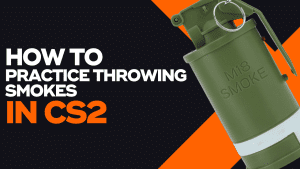
How To Practice Throwing Smokes In CS2
Once you start improving in Counter-Strike and are looking to delve into competitive play, you will realize that utility, such as smokes, grenades, and molotovs, play a crucial role in how the game is played. Proper smokes become essential for executing a bomb site take, and also helpful for repelling opponents from the site. This is why members of the Counter-Strike community are always developing smoke lineups to win games....

How To Enable Infinite Ammo In CS2/CSGO
Whether you’re looking to practice by shooting a hundred bots, or playing a mini game where you have to mow down a zombie apocalypse, the infinite ammo command is always a command you want to have in the back of your head. As the name suggests, the infinite ammo command is a cheat command that will give players on the server unlimited ammunition; they will never run out of bullets....
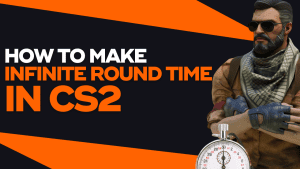
How To Make An Infinite Round Time In CS2/CSGO
Normally, a regular round of Counter-Strike would last 1 minute and 55 seconds. This has always been the setting for the longest time. However, players may want to increase the round timer and make it infinite, for numerous purposes such as playing mini games or practicing on private servers. In this article, we will discuss what the unlimited time CS:GO command is, why it is helpful, and how to use...

How To Enable / Disable Toggle Aim CS2/CSGO
The Counter-Strike franchise has always been about a player’s individual mechanics with their weapons of choice. Most of the time, these weapons come without the option to look down the iron sights or a scope unlike other major titles such as VALORANT and Call of Duty. While the AK-47 and M4s will most likely never adopt the option to aim down sights, some weapons such as sniper rifles and a...

What Engine is CS2 Built On?
For any video game to be created, there must be a platform to base the entire thing around. Like a motor vehicle or a steam locomotive way back from the industrial age, the focal point of the whole thing is what is called the game engine. This is arguably the most crucial point of any video game’s development process as the end product will be shaped completely around the capabilities...

How To Make An Animated PFP For CS2
Have you seen players in your Counter-Strike games with moving profile pictures in the form of GIFs? If you’ve ever wondered how they animated their CSGO PFP, you’ll learn everything about it here. How To Get Animated PFP In CS2? On Steam, you cannot upload a GIF as a profile picture; it has to be in PNG or JPG file format. The only way to get an animated CSGO PFP...
How To Cashout Your Balance From CS Money
The global ecosystem of Counter-Strike skins can really stand on its own, completely separated from the main game. As a matter of fact, it can be said that there are a decent number of CS users that never even touch the matchmaking menu of the game and merely use it as a platform to trade skins and make money in the real world. The Arms Deal update brought the concept...