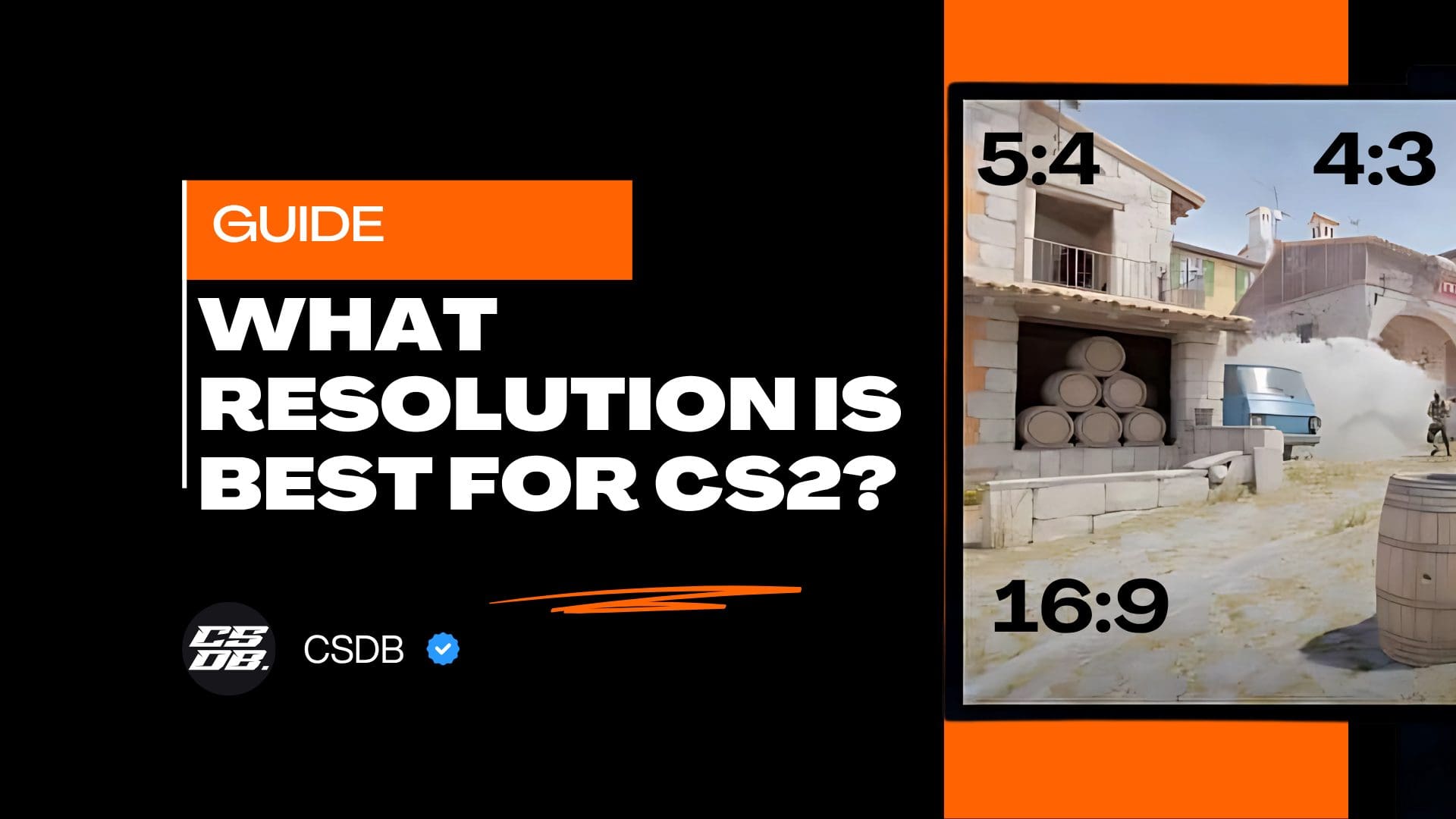If you want to improve your gameplay experience, and allow you to make the most out of your experience and skills after honing them for a long time, it’s key to use the best resolution and aspect ratio for CS:GO, as this small adjustment can yield outstanding results.
This is why we have created this guide, to share with you which resolution is the best for CS:GO, why it matters to use the right resolution and aspect ratio and how to make the most out of it.
Let’s start by stating the differences between resolution and aspect ratio for CS:GO, because even though they’re used interchangeably, they’re not the same. Let’s find out why in the next section.
Are CS:GO Resolution and Aspect Ratio the Same?
No, they are not. The CS:GO resolution describes the number of pixels in each direction, for example 1920×1080, which is 1920px horizontally and 1080px vertically, whereas aspect ratio describes the ratio of width versus height.
This is why we talk about both, the best resolution for CS:GO and the different options for aspect ratios you have available, so you can select the right one based on your own goals and preferences.
We will explore 4 configurations for resolution and aspect ratio, so you can start using them in the game.
What CS:GO Resolution Do Pro Players Use?
If we want to select the best CS:GO resolution based on what the pros are using, then we can conclude the perfect resolution is 1920×1080. Based on this, we will explore what’s the best aspect ratio for this resolution, as well as alternatives in case your computer cannot handle it properly.
1920×1080 – The Best Resolution According to Pros
Let’s understand why this resolution is the best one according to pro players and many others who engage in competitive frequently:
- It is full HD
- It delivers sharp and clear images
- Graphics are more detailed and colorful
- The majority of modern GPUs can handle it
- Ideal for high frame rates
This is why 1920×1080 is the best choice for resolution when playing CS:GO, because it delivers outstanding image and video quality, while being supported by the majority of modern GPUs without negatively affecting the gameplay experience.
While there are other resolutions such as 2560×1440, which will deliver higher quality image and video, it’s very resource-intensive, and hence the majority of computers won’t be able to handle it properly. Instead, 1920×1080 hits the sweet spot between quality and performance.
Now that it’s clear why this resolution is an ideal choice for playing CS.GO, let’s explore the different types of aspect ratios you can use with it.
1920×1080 | 16:9
A popular aspect ratio for the 1920×1080 resolution is 16:9, and here’s why a large number of players prefer it:
- It is wide screen and native
- It fits standard monitors perfectly
- It can run high speed with proper power
- It brings you great vision of the game
If you don’t want to mess around with different types of configurations for the aspect ratio, and simply stick to the native option, you should go ahead with this one, as long as your computer has enough power to handle it, so you can get the best from both worlds: top notch image quality and excellent performance.
If your computer cannot handle this resolution, you’re comfortable using other types of aspect ratio for CS:GO. Let’s explore 4:3 and 16:10, which can deliver exactly what you’re looking for.
Other Types of Good Resolutions for CS:GO and CS2
As we previously mentioned, your computer might not be able to handle 1920×1080 properly. In such cases, we recommend you to stick to 1290×960 and 1280×800. You can find the best aspect ratio options for each scenario below, so you can start using them in CS:GO and CS2.
1280×960 | 4:3
Another popular pick for this resolution is the 4:3 aspect ratio, and here’s why players prefer it over other options for aspect ratio:
- You can see better in-game, allowing you to increase your accuracy
- You get better vision at longer distances
- It reduces your Field of View (FOV)
- It allows you to see the points of reference better
- It supports higher FPS
- You get more focused on the action due to the black bars on the sides
So if you’re looking to fine tune even the smallest details to enhance your gameplay experience, this is a good option to try out, because it will reduce your FOV, and hence lead to a list of benefits such as being able to see better at longer distances and supporting higher FPS.
The default configuration of 1280×960 will feature the black bars on the sides, which is a major benefit for many players, as it forces you to focus on the action at the center of the screen where it matters.
However, if for some reason you don’t like this standard outcome, you can always opt for a resolution of 1280×960 with an aspect ratio of 4:3 stretched. It will get rid of the black bars and stretch the image to cover the whole screen.
1280×800 | 16:10
This configuration is a good choice if you want to significantly reduce the sidebars, as it does a perfect job. Here you have the list of reasons why it’s a solid choice:
- It runs on the majority of modern computers without problems
- It reduces sidebars to the bare minimum without making them disappear
- It brings a good enough image and video quality
- It hits the sweet spot of FOV for many players
So if you were looking for an alternative to the standard resolutions in the game, we recommend you to try out 1280×800 with 16:10. You can also try the stretched res, in case the standard one doesn’t cut it for you.
We recommend you to play around with different types of resolution and aspect ratio, to find out which one meets your needs and goals the best, as every player is different, and hence you need a personalized solution for your gameplay experience.
What Can I Do If My Hardware Cannot Handle 1920×1080?
If it’s your case, you can still take advantage of other excellent options for resolution and aspect ratio such as 1280×720 – 16:9. Because it needs less resources than 1920×1080, it will run fine in case you were struggling with our originally recommended resolution.
This configuration will bring you a good-enough image quality, while making sure the game will run at proper speed. So, if you’re not ready to invest in a more powerful computer, and you’re mainly playing for fun, we recommend you to try out 1280×720, and we’re sure you’ll love it.
You can also run any of the other configurations we recommended – 1280×960 – 4:3 and 1280×800 – 16:10 – as they don’t require as many resources as 1920×1080, while still delivering good image and video quality.
Does It Really Matter to Use a Specific Resolution and Aspect Ratio?
Although 1920×1080 is the resolution used by the majority of pro players, it’s not strictly necessary to use it, especially if you don’t feel comfortable with it. This is why we always encourage you to explore other resolution and aspect ratio combinations, to find what suits your needs and goals better.
Using a specific resolution and aspect ratio won’t compensate for the lack of experience, nor investing time and energy into honing your skills. It’s the icing of the cake – because if your skills are already quite competent, using a resolution and aspect ratio you find comfortable will only help you.
So if you’re just starting off, spend the majority of your time playing the game, practicing tactics and strategies and learning from other players, because simply adjusting your resolution won’t turn you into a pro player.
Conclusion
Now you know what the best resolution is for CS:GO, along with different options for aspect ratio, as well as an alternative solution in case your computer’s power cannot support 1920×1080.
So, just go ahead and play around with these configurations, to discover which one meets your needs and likes the best.
If you have more questions about this topic, feel free to write them down in the comments section, and we will get back to you as soon as possible.