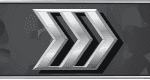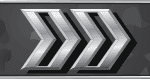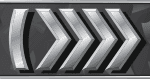CS:GO & CS2 Ranks
All CS2 (CSGO) Ranks




The Complete CS2 Ranking System Explained
For competitive Counter-Strike players, the climb up the ranked ladder is a thrilling journey. This guide will help you understand the CSGO ranks and how to progress through them.
The competitive ladder is the ranking system that players climb through, progressing from unranked matches to higher skill groups as they improve. Starting your journey from the lows of Silver and steadily making your way through Gold Nova, Master Guardian, and beyond is a tedious yet extremely rewarding process of knowing you’re making steady progress. Both Counter-Strike: Global Offensive and its successor, Counter-Strike 2, utilize ranking systems to determine skill level.
Before we break down each rank, here is a list of all CSGO ranks to help you understand the structure of the ranking hierarchy. But how are players distributed across these skill groups, and how do the two games compare?
How to Get a CSGO Rank

The first step to getting ranked in CSGO matchmaking is to unlock competitive mode. To do this, you’ll need to participate in casual game modes such as deathmatch and casual to grind your account to Level 2, while having Prime unlocked.
Reaching Level 2 and unlocking Prime are required steps. These modes help new players increase their experience and skill by developing the fundamentals necessary for competitive play. Once you hit Level 2, you’ll need to have won a number of ten ranked matches to be assigned a rank. During this period, you’ll be considered unranked.
After those victories, you’ll be placed in a starting rank, typically on the lower end of the ranking system. However, prior experience with Counter-Strike can influence this initial placement. Silver 1 is the rock bottom rank, while Global Elite is the highest.
Your rank is earned after winning the required number of matches. This should give you a basic understanding of CSGO’s ranking structure. There’s no set time frame for achieving specific ranks. However, as a rule of thumb, beginners typically land in the Silver ranks, intermediate players settle around high Gold Nova or low Master Guardian, and seasoned veterans climb to Legendary Eagle or even Global Elite.
CSGO Rank Distribution
Before going into Counter-Strike 2, it’s best to understand the state of play in Global Offensive. There are different ways players can improve their rank, such as practicing aim, learning grenade spots, and refining strategies.
A player’s performance in matches directly affects their placement in the rank distribution, with consistent wins or losses leading to a change in rank. Sometimes, a change in performance or a win streak can result in moving up or down the ranks. Additionally, some players progress through the ranks faster than others due to superior skill or effective strategies. Taking data used in an article by Upcomer in 2023, the Competitive CSGO rank chart is as follows:
Silver (32.5% of total players)
Silver is the starting point of most Counter-Strike players, especially those with little to no experience in other first person shooter titles. With that, it comes as no surprise that Silver is home to around one third of the entire player base that has attained a Competitive rank. Many players find themselves unable to progress beyond Silver without focused practice or strategy.
Silver 1 – 4.2%
Silver 1 is the absolute lowest rank attainable. It is mostly a starting rank for people and the jump to higher Silver ELO is relatively quick.
Silver 2 – 4.3%
Silver 2 is another rank viewed as a starting point for many players since this is a common place to get seeded into for your very first rank upon earning your tenth win in CSGO.
Silver 3 – 4.4%
The last of the “low Silver” ranks, Silver 3 is still a common starting point for many players however the next step is where the pace starts to pick up.
Silver 4 – 5.3%
Silver 4 is the beginning of the “high Silver” set of ranks. While still Silver nonetheless and a bit of a journey away from Gold Nova, those in Silver 4 can be said to be more skillful than those in the lower ranks.
Silver Elite – 6.6%
Silver Elite makes up a good chunk of the player base that is stuck in Silver, with some even referring to it as the “ELO hell” of the Silver bracket. This is because many people good enough to reach Gold Nova, but just fail to win, are stuck around here. Players running smurf accounts usually tend to loiter around the high Silver range, making it more challenging for those who really aspire to take that next step in Competitive matchmaking.
Engaging with the CSGO community and mastering less-played maps can provide a significant advantage in ranking up from Silver Elite, as familiarity with these maps often gives players an edge over opponents who stick to more popular choices.
Silver Elite Master – 7.7%
Silver Elite Master, or SEM, is the final step before hitting the true “ELO hell” of CSGO which is Gold Nova. Those in SEM often share the same hardships as the players stuck in the skill group before it, with smurf accounts and otherwise just challenging opponents lurking around the borders of Gold Nova being hindrances to their progress.
Gold Nova (34.45 of total players)
Those in Gold Nova find themselves around the average CSGO rank, which puts you right in the middle of the skill hierarchy when it comes to CS players. This is the first skill group range where the technical prowess of some stand out more than others and usually where you’ll end up spending the most time in your attempt to grind out the ladder. Developing specific skills, such as aiming and effective utility usage like grenade throws, is crucial for advancing beyond Gold Nova.
Gold Nova 1 – 8.6%
Gold Nova 1 is the first step into the true Counter-Strike experience and a Silver player’s first official welcome to what Competitive matchmaking is all about. GN1 is considered a big step forward from any Silver rank as map knowledge and utility usage are much more prominent now.
Gold Nova 2 – 8.8%
Gold Nova 2 is similar to Gold Nova 1 when it comes to a player’s individual progress. At this point, though, it is expected that you have already become acclimated with the environment in Gold Nova and can keep up with those slightly higher in skill level.
Gold Nova 3 – 8.9%
Already considered as “high Gold Nova”, Gold Nova 3 is sometimes viewed as someone that, just like the case is with a person in Silver Elite, is good enough to reach the next level of competitive play but simply cannot string together wins in succession.
Gold Nova Master – 8.1%
Just like GN3, Gold Nova Master is a stepping stone out of “ELO hell” and into a brand new set of ranks that are increasingly more challenging than what came before it.
Master Guardian (23.3% of total players)
Those in Master Guardian are already considered to be above average CSGO players. At this level, certain required skills such as advanced game sense, precise aim, and effective communication, as well as essential equipment like a reliable mouse and headset, are necessary to succeed.
It is around this ELO where many players serious in their personal development, especially those in the professional scene, transition from basic CS matchmaking to third party matchrooms such as FACEIT and ESEA in order to improve with players of similar quality.
Master Guardian 1 – 7.5%
Master Guardian 1 is the first step into what are considered the “high ranks” of CS. Though some consider MG1 to still be in the same conversation as the Gold Nova ranks, anyone that has gotten this far has the skill to hit the Legendary ranks up ahead.
Master Guardian 2 – 6.5%
Master Guardian 2 can be considered the same thing as MG1, but it is seen in a different light. Someone in MG2 is already in the middle of the said range and usually players that have hit this rank tend to grind their hours in FACEIT for better improvement.
Master Guardian Elite – 5.2%
Master Guardian Elite is also known as the last of the “blue ranks” in CS. Anyone here can almost certainly make it in the rank above, however just like those in SEM and GNM, usually only a win streak separates them from the more distinguished ones.
Distinguished Master Guardian – 4.1%
Distinguished Master Guardian, better known as DMG, is the first “black rank” in CS and the entry point to competing with some of the most skilled players in Competitive matchmaking. While still in the Master Guardian range, it is viewed differently from the three that came before it as those who have hit DMG are already considered way above average.
Legendary (9.8% of total players)
The real “final bosses” of Competitive play, those in the final four ranks are among the best in the world already and usually average around FACEIT Levels 9-10.
Legendary Eagle – 3.2%
Legendary Eagle is the second “black rank” and the first in the Legendary range. More likely than not, a player in this ELO has some experience competing in multiple tournaments or is part of a professional team themselves.
Legendary Eagle Master – 3.2%
Legendary Eagle Master, or LEM, is around the same deal with the skill group that came before it. Around this ELO is where a player starts to explore their options past simple CS matchmaking and looks for tournaments, semi-pro and even professional squads to compete with.
Supreme Master First Class – 2.6%
The second-highest skill group in all of CS. Anyone that has reached SMFC will certainly not stop here, considering there is only one step left in their journey to go before reaching the highest rank possible.
The Global Elite – 0.8%
The Global Elite is reserved for the very best players in the world when it comes to CS matchmaking. When you reach this rank, it is time to start heavily considering a career in Counter-Strike esports.
How Does CS2 Premier Rank Work?
The Premier Mode is the newest game mode added to Counter-Strike as a part of CS2’s release. It has quickly overtaken Competitive Mode, and has become the primary way to play ranked in CS2.
Valve has listened to the complaints from players in Global Offensive, saying there were a lot of flaws in the Competitive Mode. As a result, Valve has released the Premier Mode which features a lot of new things, such as:
- Veto System – Teams will take turns banning maps until one remains, which will be the map used for the match. This forces players to learn as many maps as possible and put their adaptability to the test.
- Rating System – The new CS2 rating system features a number to represent player skill instead of skill groups such as Master Guardian or Gold Nova. This gives players a very accurate representation of their CS2 elo and when they can expect to rank up next.
- Leaderboard – Valve has also introduced a leaderboard system, allowing players to see their rankings compared to the top players in the game. You can filter the leaderboards into Global, Regional, and Friend.
To increase your Premier Rating, players should focus on consistently winning matches. You can ensure better rankings by improving map knowledge and teamwork, which are key strategies for progressing in CS2 Premier Mode.
CS2 Rank Distribution
Counter-Strike 2’s main ranking system deviates from that of Global Offensive. While the traditional 18 skill groups are still implemented in Competitive matchmaking, albeit with a revamped format in which ranks are given out per map, the all-new Premier mode is the main focus of the new title.
In Premier, players are grouped based on a numerical skill category called the Premier Rating, which is determined by a player’s performance in matches. There are various ways to improve your Premier Rating, such as practicing specific skills or strategies. Leetify, the leading statistics tracker for Counter-Strike, released their analysis of the Premier Rating distribution as of February 2024.
| MMR | Distribution Percentage |
|---|---|
| 0 – 999 | 0% |
| 1000 – 1999 | 3.7% |
| 2000 – 2999 | 2.7% |
| 3000 – 3999 | 3.9% |
| 4000 – 4999 | 7.4% |
| 5000 – 5999 | 7.3% |
| 6000 – 6999 | 8.2% |
| 7000 – 7999 | 9.2% |
| 8000 – 8999 | 9.6% |
| 9000 – 9999 | 9.5% |
| 10000 – 10999 | 9% |
| 11000 – 11999 | 7.8% |
| 12000 – 12999 | 6.5% |
| 13000 – 13999 | 5.1% |
| 14000 – 14999 | 3.7% |
| 15000 – 15999 | 2.6% |
| 16000 – 16999 | 1.7% |
| 17000 – 17999 | 1% |
| 18000 – 18999 | 0.6% |
| 19000 – 19999 | 0.3% |
| 20000+ | 0.3% |
1,000 to 4,999 – Around 6% of total players
This is the lowest Premier Rating bracket anyone can get placed in, yet hardly many players ever receive a rating of around 1,000 to 2,000 as their starting points. This can be likened to the Silver ranks in the classic CS matchmaking format, with a player stuck here still learning the ropes or learning how to navigate their way in the new game mode. Players in this bracket may be unable to climb higher without focused improvement and dedicated practice.
5,000 to 9,499 – Around 22% of total players
This is where most average players that came from CSGO get their starting Premier Ratings in CS2. To receive their initial rating, players must participate in Premier mode matches. This range can be compared to Gold Nova in Global Offensive in terms of skill, but it’s closer to the old Silver group since it is where most players get their start.
9,500 to 12,999 – Around 28% of total players
This is considered to be the mean of all players’ Premier Ratings and one of the most populated groups in the game. Players in this group have earned their rating through consistent performance. In terms of skill level, players in these Ratings are typically from the Master Guardian group in CSGO.
13,000 to 16,999 – Around 29% of total players
In CS2 Premier, this is where most players find themselves. When comparing skill to Global Offensive, players here are around the Distinguished Master Guardian to Legendary Eagle range.
Players can increase their rating in this group by working on their gameplay and strategies.
17,000 to 19,499 – Around 9% of total players
The player count takes a huge step down when getting past the 17k barrier as many players struggle to reach this point. Only a small number of players are able to reach this high rating bracket. Due to many factors such as uneven matchmaking and the influx of cheaters, this ELO is usually populated by the really exceptional players or those making use of hacks to gain unfair advantages.
19,500 onwards – Around 6% of total players
Just like the 17k+ group that came before this, this ELO is usually where most professional players stay due to their inherent skill. Players in this group have won a significant number of matches to achieve this rating, demonstrating consistent success in competitive play. This is also where many cheaters are found since, despite Valve’s efforts in developing their anti-cheat system, many games are dictated by hacks instead of outright technical ability on the server.
CSGO Rank Table
-
1.67%
-
2.7%
-
3.23%
-
4.5%
-
5.3%
-
6.67%
-
7.44%
-
8.88%
-
9%
-
41%
-
7.55%
-
6.61%
-
19%
-
5%
-
3.25%
-
3.2%
-
2.64%
-
0.75%