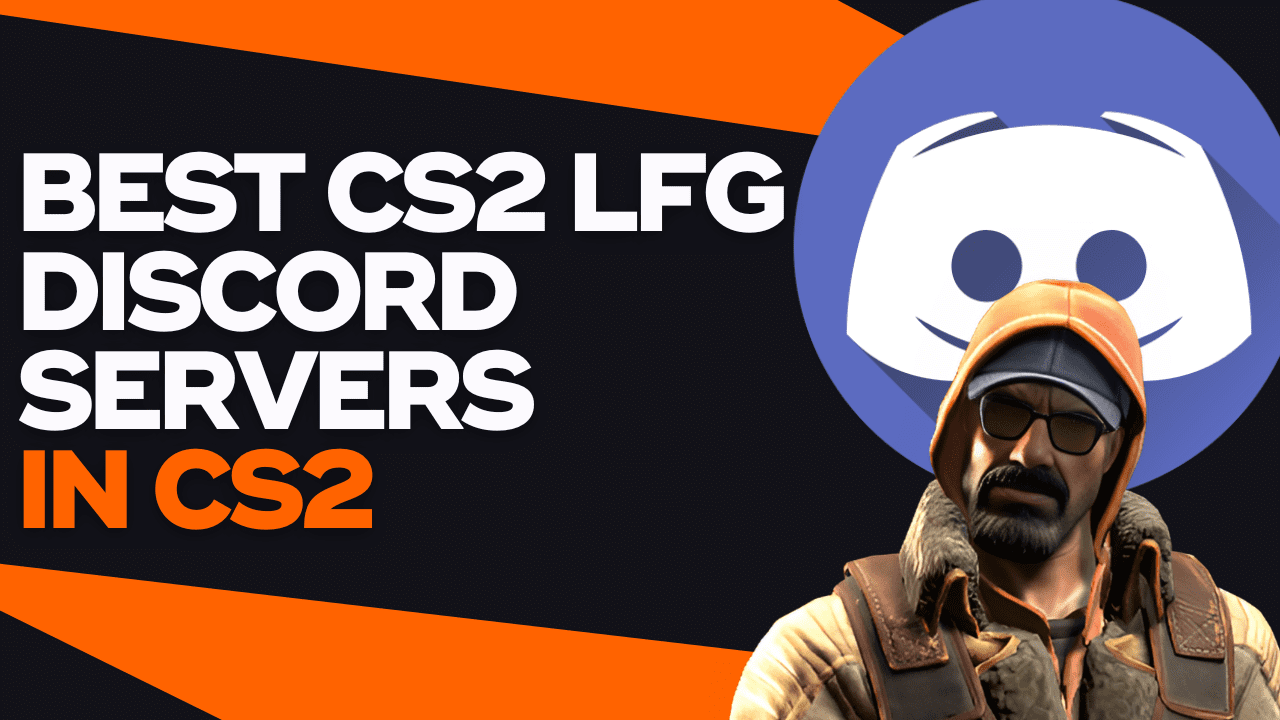Want to play Counter-Strike, but your real-life friends are too busy? If you don’t want to queue up four strangers, the best solution is to join CS2 Discord servers and find friends there. In this article, we’ll go over the term “LFG” and the three best Discord servers you should join to find new mates.
What Is “LFG” In CS2?
Generally speaking, “LFG” is a gaming term that stands for “looking for group.” This term is often used when a player is looking for other players to team up and play together.
In CS2, solo queuing in ranked matches can be a daunting experience, as a party of four might gang up on you, or your teammates might not have mics for proper communication. As a result, it is a good idea to look for like-minded players who take the game seriously and create a party together.
One of the best ways to find groups is to join Discord communities filled with Counter-Strike enthusiasts. With thousands of players trying to find friends, you can look for players who meet certain criteria, such as a specific rank or region.
The Best CS2 LFG Discord Servers
Here are the top three CS2 LFG communities you should join if you want new part members to play ranked with.
Counter-Strike Discord Server
The first server we’ll cover is the Counter-Strike Discord server. This is the most popular CS2 community on Discord, with over 200,000 members registered on the server!
The Counter-Strike Discord server has a dedicated section for players looking for a group to play with. There are three chat rooms you can speak in:
- #eu-lfg
- #na-lfg
- #other-lfg
As the channel names suggest, players from the European or North American regions can use the dedicated text channels to look for teammates.
If you reside in other regions, such as South America, Asia, or China, you can use the #other-lfg channel to find players. Make sure to specify which region you are in so your group mates will not play on high ping!
This server also allows players to quickly create voice channels. Players can share their voice channels in the chat rooms; others can join by clicking the “Join Voice” button. If you see a group suitable for you, don’t hesitate to join the voice channel!
Join the Counter-Strike Discord Server by using this link!
Counter-Strike Server
The following server on the list has a very similar name to the previous one, but they are two completely separate servers! The Counter-Strike server boasts over 140,000 members.
This server is mainly used for CS2 players specifically interested in the esports scene, where most active members would discuss professional matches and players. However, they also have a “Looking to Play” section where you can find teammates to queue up with.
There are four channels in the “Looking to Play” section:
- #recruiting
- #eu-looking-to-play
- #na-looking-to-play
- #other-looking-to-play
Like the previous server we discussed, the channels have the same functionality and are used similarly. However, we’ve noticed that most players on the server prefer to add each other on Discord and call privately. You should expect more long-term relationships with people on this server.
There is also a recruiting channel where players seek committed players for different purposes. Some players are looking for teammates to play in online tournaments, while others are just looking for friends to play with regularly.
Join the Counter-Strike Server by using this link!
TEAMS.gg – LFG
The final server on the list is the TEAMS.gg – LFG server, which is a server dedicated to help players find friends. Though the server only has 35,000 members, we can assure you that most members are active.
The coolest part about this server is that there is a dedicated bot to help you find a group. In the #lfg-csgo chat channel, type the command “!lfg” and a bot will aid you in looking for new friends to play with.
The bot will help you make yourself a profile on the platform, where you can include personal information such as country of origin, age, gender, language, and role.
You can exchange your TEAMS.gg profile with other players and filter which candidates are suitable to play with. There is also the option to display your commitment, such as how many hours per day and how many days per week you are ready to play for.
Additionally, the TEAMS.gg server also has sections for other popular games, such as Apex Legends, Fortnite, and Valorant.