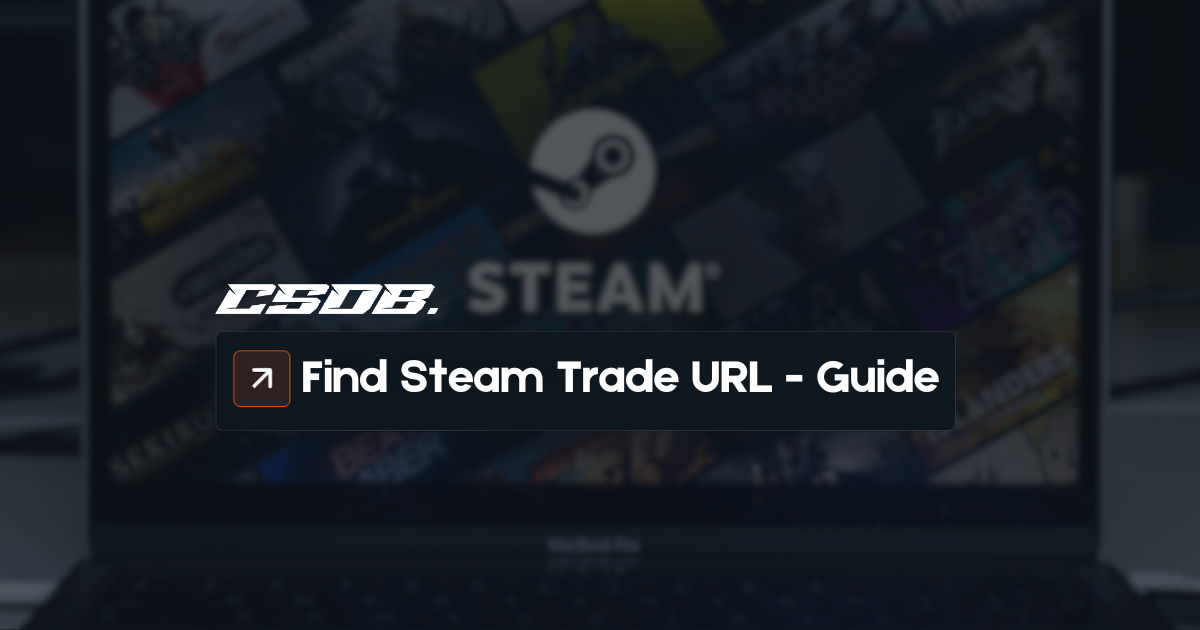Are you wondering where to find your Steam trade URL? It’s a common question for new CS:GO/CS2 players, and here we will show you how to find it to accept trades or play at CS2 skin gambling sites.
This quick tutorial will show you to find the trade URL so you can get started in the world of skins and in-game items trading.
Where to Find Steam Trade URL in 5 Steps
Here is how you can find your Steam trade URL in just 5 steps so you can start trading or gambling your CSGO skins and items:
- Log into Steam
- Click on “Trade Offers”
- Click on “Who can send me trade offers”
- Steam will display your trade URL
- Copy it and insert it whenever you need it, be it for trading or gambling.
The process will take you less than 5 minutes and you will be ready to share your trade URL with other players be it P2P or through skins trading platforms.
Important: If you arrived here because you were searching for a “Steam trade URL finder”, you need to know that there’s no tool like that. If you find a page offering this solution, especially in the form of a downloadable file, just leave it because it’s a scam.
How to Find the Steam Trade URL on Mobile
If you don’t have access to your PC or laptop, and you need to get your trade URL as soon as possible and you are on mobile, here is how you can do it:
- Open the Steam mobile app
- Click on “You & Friends”
- Click on “Inventory”
- Click on “Trade Offers”
- Click on ≡ to find the display more options and click on “Who can send me trade offers”
- Find your Steam Trade URL at the bottom of the page
As you can see, the process is very similar and it will take you less than 5 minutes. You will have in your hands the trade link to start receiving offers or playing at CS:GO/CS2 online casinos.
Why Is Your Steam Trade URL Important?
Your Steam trade URL is important because it allows you to do the following:
- It allows other players and traders to see your inventory
- It allows you to receive trade offers
- It makes skins and items trading easy and smooth
- It allows you to play at skins gambling and betting sites
Now that you know where to find it, you can take full advantage of it to start trading your CS2 skins and items the way you wish, or deposit them into skins gambling sites to play your favorite games.
Is It Dangerous to Share Your Steam Trade URL?
No, it is safe to share your Steam trade URL as it’s only a way by which you can allow other players and trades to see your inventory and send you trade offers. This is why it’s a requirement to register your trade URL in CSGO and skins trading sites.
However, it’s also possible that you might receive offers from scammers or bots. While it’s annoying, it’s not dangerous because you still need to approve the trades manually. There is zero risk of losing your skins or items without approving the trade yourself.
If you wish to update your trade URL because you have been receiving several offers from bots or scammers, you can do it. Simply follow the steps from the original tutorial, and after clicking on “Who can send me trade offers”, just find the button “Create New URL” to update it.