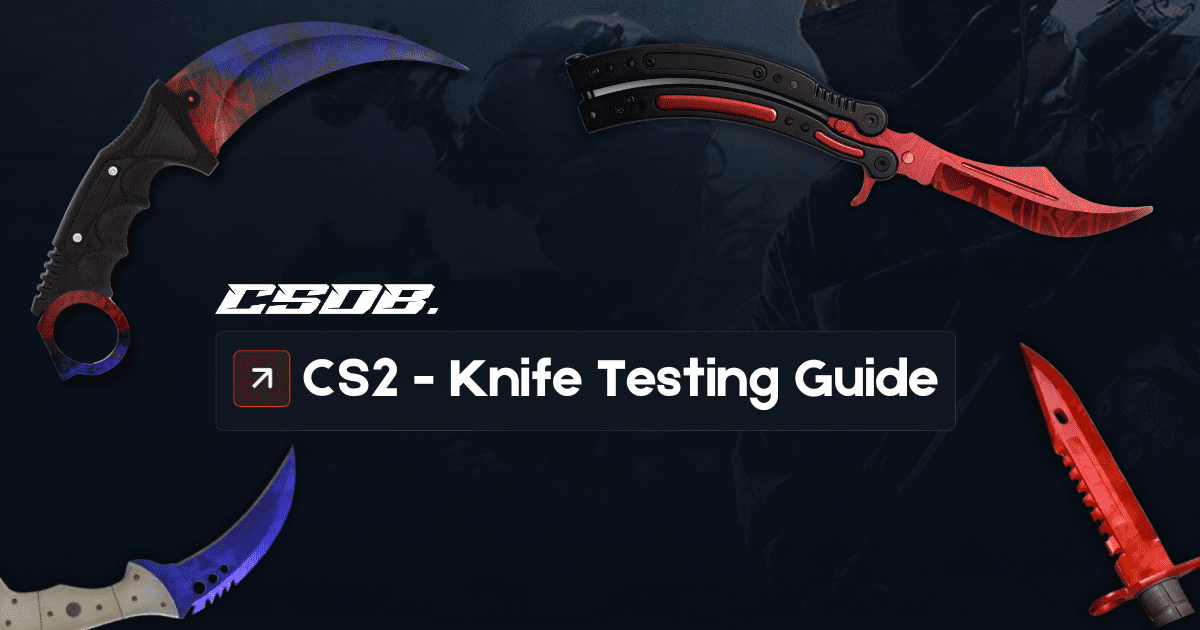Knives play a huge role in the CS2 game – offering not only the means to eliminate your enemy quickly and efficiently but also speed advantages for swift map navigation. Their ability to swiftly get rid of your opponents can be a huge boost to team spirit and can be very intimidating to rivals, contributing to the game’s dynamics. However, their allure mainly stems from the way they look, with some of the most coveted knives and skins and animations making them even more desirable within the Counter-Strike community and people creating knife tiers which labels the more in-demand knives.
Transitioning from their functional and cultural significance, lots of players often like to personalize their gaming experience by swapping their default knife for one that better reflects their style – or maybe features rare skins. You can customize your knives through the developer console – where you can input specific commands and experiment with different knives directly in the game. This hands-on approach means that you can visualize and assess various knives in real-time scenarios without having to buy them or unlock them first – which can enhance and enrich your gameplay experience even more.
Testing Knives in CS2
Testing out different knives in CS2 can make your gaming experience even better, helping you find the perfect match for your CS gaming style and preferences and making each gaming session even more enjoyable and personalized. The right knife not only looks even better – but it can also contribute to your fun with its animations and overall feel.
To try out the various knives in Counter-Strike 2 without the need to commit to a purchase, just follow these simple steps:
- Launch the game and activate the Developer Console by pressing the tilde key (~).
- Enter the commands “sv_cheats 1” and “mp_drop_knife_enable 1” into the console, hitting enter after each command to enable cheat functions and knife dropping.
- Press the G key to drop your current knife.
- Aim your crosshair downward and open the developer console again.
- Input one of the knife commands provided below, and your chosen knife will then materialize in-game.
All CS2 Knife Commands
- Bowie Knife: subclass_create 514
- Butterfly Knife: subclass_create 515
- Classic Knife: subclass_create 503
- Falchion Knife: subclass_create 512
- Flip Knife: subclass_create 505
- Gut Knife: subclass_create 506
- Huntsman Knife: subclass_create 509
- Karambit: subclass_create 507
- Kukri Knife: subclass_create 526
- M9 Bayonet: subclass_create 508
- Navaja Knife: subclass_create 520
- Nomad Knife: subclass_create 521
- Paracord Knife: subclass_create 517
- Shadow Daggers: subclass_create 516
- Skeleton Knife: subclass_create 525
- Stiletto Knife: subclass_create 522
- Survival Knife: subclass_create 518
- Talon Knife: subclass_create 523
- Ursus Knife: subclass_create 519
How to Test Knives for Free
Testing knives for free in Counter-Strike 2 (CS2) involves making use of the developer console, but you’ll need to activate it first. Here’s how you can enable the Developer Console for CS2 Knife Testing:
- Open the CS2 game Settings menu.
- Head over to the “Game” section.
- Look for the setting “Enable Developer Console (~).”
- Make sure that it’s set to “Yes.”
Mastering CS2 Knife Basics
To activate CS2 knife commands, you just need to follow these steps – but remember that they will only work in offline servers or with cheats enabled (which is not recommended for online play):
Enable cheats and knife dropping:
- Open the console (typically ~ key).
- Type sv_cheats 1 and press Enter.
- Type mp_drop_knife_enable 1 and press Enter.
Drop your current knife:
- Press the G key to drop your equipped weapon (knife).
Utilize the knife command:
- Open the console again.
- Type subclass_create <number> (e.g., subclass_create 500 for a bayonet) and press Enter.
- Pick up the new knife:
A new knife will then spawn where your old one was dropped.
Other Top Tips
Understanding knife mechanics is essential for close-quarters combat. Use weapon_knife to equip your knife quickly, attack for standard attacks, attack2 for secondary attacks, and lastweapon to switch back to your previous weapon. You can drop your current weapon with the drop command for a quick switch.
These commands are excellent for practising knife mechanics against bots but can’t be used in online matches.
CS2 lets you personalize your gaming experience by creating a more tailored gaming environment where you can customize your in-game appearance to match your individual preferences.
Whether you love the excitement of testing rare skins or are simply looking for the ideal knife to complement your playstyle, CS2’s flexibility in testing any knife shows how adaptable and player-focused it is.
Conclusion
Ultimately, with knowledge of CS2 knife commands, you can investigate the various knife mechanics and refine your close-quarters combat abilities. Remember, these console commands for testing knives can only be used when playing with bots. If you wish to use a knife for real online matches, you’ll need to acquire it through in-game progression or purchase it legitimately.
CS2 Knife Commands FAQs
What are CS2 knife commands?
CS2 knife commands are console commands that are used to spawn different types of knives in Counter-Strike 2. These commands let you test and try out various knives in the game.
How do I enable the developer console in CS2?
To enable the developer console in CS2:
- Open the Settings menu in CS2.
- Head over to the “Game” section.
- Find the option for “Enable Developer Console (~)” and set it to “Yes.”
Can I use knife commands in online matches?
No, knife commands only work in offline practice modes or servers where cheats are enabled. If you try to use these commands in online matches, it can lead to penalties or bans.
How do I use knife commands to spawn knives?
To spawn a knife using commands, follow these steps:
- Enable cheats and knife dropping by entering the console command “sv_cheats 1” and “mp_drop_knife_enable 1” in the console.
- Drop your current knife by pressing the G key.
- Enter the command “subclass_create <knife_number>” in the console, replacing “<knife_number>” with the specific knife ID you want to spawn.
Are there any restrictions or limitations when using knife commands?
Yes, knife commands are only allowed in offline practice modes or servers with cheats enabled. Additionally, there are some specific console commands that may require certain conditions to be met, such as already having dropped your knife.
Can I use knife commands to obtain rare or unique knives?
Knife codes and commands allow you to spawn any knife that’s available in CS2. However, if you want to use these knives in online matches, you’ll need to acquire them through in-game progression or purchase them through the marketplace or another legitimate way.