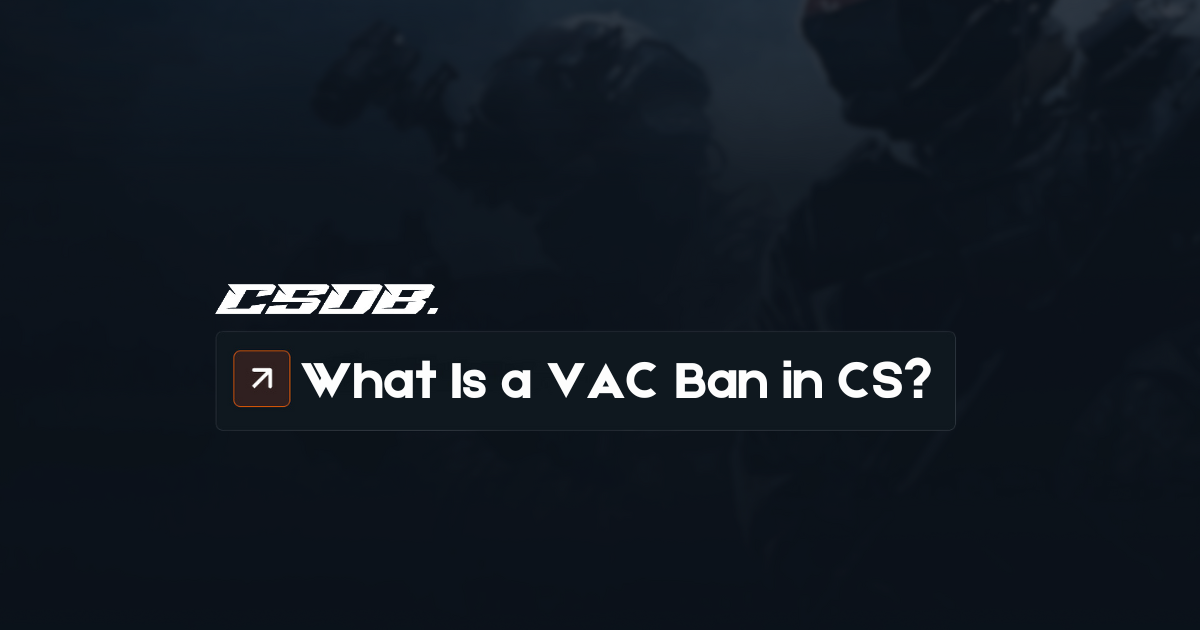If you’re an avid player of Steam games such as CS:GO, you have probably heard the terms “VAC” and “VAC ban” being thrown around by other players. In the Steam universe, these are some of the most feared phrases players can hear. In this article, we’ll delve into everything you need to know about what is VAC in CS:GO and how you can avoid it.
What Does VAC Mean In CS:GO?
On Steam, “VAC” stands for the “Valve Anti-Cheat” system. VAC is Valve’s automated system that is designed to detect players that have cheat or hack clients installed on their computers.
All official Valve matchmaking servers in their games, such as CS:GO and TF2, are protected by the VAC system and are called “VAC-Secured” servers. When a player with cheats tries to log into a VAC-Secured server, Valve’s Anti-Cheat will detect any third-party clients and issue a VAC ban when appropriate.
The VAC system will detect clients using “cheating signs” that give players an unfair advantage over others. Third-party modifications to their game designed to give an upper hand is considered a cheat or a hack, which will trigger VAC to step in and take action.
Remember that VAC bans can only be issued by Steam itself. Community server admins can issue server bans to players, but it is impossible for them to hand a VAC ban.
How Do You Avoid Getting VAC Banned
Avoiding a VAC ban is relatively simple: Do not cheat.
The likeliest way you would receive a VAC ban is to use third-party software that gives you an unfair advantage over your opponents. These advantages include cheats such as wall hacks, aim assist, spinbot, and aimbot.
To ensure you won’t get VAC banned, do not download any game modifications such as scripts or skin changers. Many hackers disguised cheating applications to get other players banned, so only download software from trusted sources.
Be careful when playing Valve games on a computer that isn’t yours, for example, a friend’s computer or a LAN cafe. If there are cheat clients installed on the device without your knowledge, you will likely get banned because of that. Valve will have zero tolerance if something like this happens!
If you are unsure of whether or not your device has cheats installed, do not connect to an official Valve matchmaking server, and try to stick to community servers that are not secured by VAC.
Library Sharing Can Also Get You VAC Banned
Steam has a “Family Sharing” feature, where players can share privileges of their purchased Steam games with their friends and family.
Valve has explicitly stated that players can be punished if their Steam Library is used by another player to cheat or hack in Valve games.
It is highly recommended to only let trusted individuals into your Family Sharing space to ensure malicious players do not use your account to hack in CS:GO or other Steam games.
What Happens If You Get VAC Banned?
Now that you have understood what is VAC in CS:GO, it is pretty clear that a player who receives a VAC ban will face numerous consequences.
Some of the most relevant punishments include:
- Not being able to play on official Valve matchmaking servers, including Competitive or Premier mode in Counter-Strike.
- Having the account’s inventory locked, meaning you cannot transfer the items to another account.
- Receiving a ban for all Valve titles, such as all Team Fortress and Counter-Strike games.
If you have been VAC banned, you essentially won’t be able to play Counter-Strike’s official game modes including their ranked modes. If you have a decent inventory before getting VAC banned, you will also have to say goodbye to all those skins, as you cannot sell or trade them.
However, you can still play games on offline servers against bots, as well as certain community servers that are not protected by Valve Anti-Cheat.
Can You Get Unbanned?
According to Steam’s official website, VAC bans are permanent and cannot be negotiated. Steam Support does not have the power to lift a VAC ban either. If a VAC ban has been proven to be issued incorrectly, the player will automatically have their ban removed.
However, you can always shoot your shot and open a Steam Support ticket. Though the probability of getting a second chance is incredibly low, it’s always worth a try.
Sending a ticket to Steam Support is completely free. However, they are known to take days, up to weeks, to send a reply. Additionally, it is not guaranteed that they will lift the VAC ban from your account.
Make sure to be polite when sending your ticket and also provide any relevant evidence to support your case. Most importantly, be patient! Do not spam more tickets if your initial one has not been responded to.
Incidents Of False VAC Bans
The automated Valve Anti-Cheat system is not perfect, and there have been numerous instances of players getting VAC banned despite not cheating.
For example, in October 2023, Valve issued a massive VAC ban wave to thousands of players. These players complained that they were never involved in hacking but received VAC bans. Later on, Valve made an official announcement that VAC accidentally detected AMD’s latest driver update as cheating software.
Since this case was considered a “false ban” on players, all accounts affected by it have had their VAC bans reversed.
Such an incident is a special case which has unbanned all players affected. VAC bans caused by the usage of cheats or hacks usually will not be lifted.
VAC Bans vs. Server Bans – What’s The Difference?
In short, a VAC ban is more lethal to your account than a server ban.
A VAC ban prevents you from playing on all Valve-protected servers across all Steam games. On the other hand, a server ban is when an admin of a server group bans you from playing on their platforms.
If you have been server-banned but not VAC-banned, you can still play on official Valve matchmaking servers; it’s not too severe.
Admins can lift server bans, but cannot lift VAC bans. VAC bans can only be issued by Valve itself.