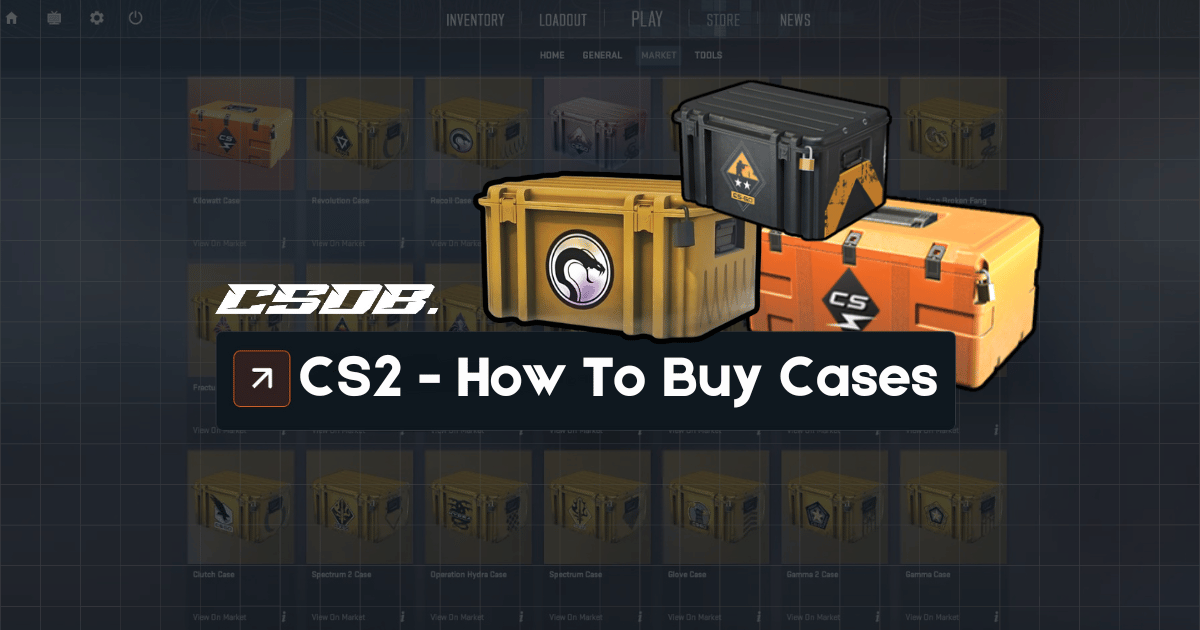Cases in Counter-Strike is an influential feature that has shaped the monetary side of the game today. If you don’t want to look like a stranger in the community, it’s important to at least get a grasp of how the CS2 skin market works. In this comprehensive guide, we’ll walk you through how to purchase Counter-Strike cases, which is the core of the game’s skin industry.
What are cases in Counter-Strike?
In Counter-Strike, weapon cases are essentially virtual loot boxes that contain skins. These weapon skins are purely cosmetic and do not give players an unfair advantage.
There are different collections of weapon cases in Counter-Strike, with each case containing a different compilation of weapon skins. The skins in a weapon case can vary in rarity, color, and design, making each unique. The best part is, these skins have actual value, as they can be traded and sold for real money.
To extract these weapon skins from cases, players must purchase a key to unbox a case. When the player opens a case, one of the skins from the collection will be rewarded to the player. Most skins will be valued at less than what was paid for, while some may cost hundreds of times the investment.
How to buy CSGO cases?
If the weapon skin industry and CSGO cases have piqued your interest, you should understand how one can obtain a weapon case, even if you’re not planning on opening one yet. There are two primary ways to buy a Counter-Strike weapon case. Let’s delve into an in-depth explanation for each method.
Buying cases on the official Steam market
The most common way players purchase a weapon case is through the Steam Community Market, which is the official marketplace for Counter-Strike skins. Being owned by Valve, it is assured that you will not get scammed when buying items in the market, as Steam itself will act as the middleman between transactions.
How to buy cases on the Steam marketplace
Now, we will go over a step-by-step guide of how you can buy CSGO cases on the Steam Community Market:
- To buy cases, you will need Steam Wallet funds. Ensure you have enough balance.
- Next, open the Steam client or the official Steam website and log in to your account.
- Once logged in, hover over the “Community” tab on the top-left and select “Market.”
- You will be redirected to the Steam Market, which includes items from all Steam games.
- Counter-Strike cases should already appear under the “Popular Items” section, but you can use the search bar to find a specific weapon case.
- After selecting the weapon case you would like to buy, click on the green “Buy” button to continue the transaction.
- Once you have confirmed your actions, the purchase will be complete, and the weapon case will immediately be sent into your inventory.
You can also purchase multiple cases at a time as long as you have enough funds for it and your offer meets what sellers are asking for.
Pros and cons of the Steam Marketplace
The Steam marketplace offers users a safe environment to buy and sell items, but it also has several drawbacks that cause players to avoid transacting on it.
Pros:
- Secure transactions as Steam oversees each purchase and sale.
- Convenient as purchased items will immediately appear in the inventory.
- Transactions are done using Steam Wallet funds, which is a convenient and secure payment method.
Cons:
- Steam has unnecessarily high transaction fees, going up to 15%. This forces sellers to mark up prices, costing buyers more money.
- Steam Wallet funds cannot be withdrawn for real money. It will remain stuck as Steam balance.
Buying cases on third-party websites
High fees and not being able to convert Steam Wallet balance into real money are huge problems community members face, which is why many prefer buying cases on third-party platforms.
Some reputable and trusted marketplace websites include:
Some websites operate under a “P2P” system, where buyers and sellers are immediately selling items to each other, with the website acting as the middleman to secure the transaction. Other websites stock up on items such as weapon cases, and buyers will immediately purchase the items from the website.
How to buy cases on the Steam marketplace
The procedure of buying weapon cases on marketplace websites may slightly differ, but should follow the same concept:
- Go to any of the third-party websites we mentioned above. Make sure you open the correct link, and the website is secured with a padlock.
- Once you are on the website, sign in to your Steam account. Don’t worry, as long as you are on the original website, connecting your Steam account is completely safe.
- After signing in, you will need to top up funds to purchase cases. Most websites offer an abundance of deposit methods including credit card, cryptocurrency, and more.
- Use the search bar to find the case you are looking for. Or, use the website’s search filters to only display weapon cases.
- Then, you should see the cases you are looking for. You will notice that most of the prices are cheaper than what is offered in the Steam Community Market.
- Add the cases to your cart, and then check out. After completing the transaction correctly, you will receive a Steam trade offer with the items you purchased.
- Ensure you are not giving your trading partner any items, as you are the one purchasing from them.
- After accepting the offer, the weapon case should appear in your inventory.
Seeing items listed for lower prices than the Steam market is completely normal. These websites do not shove players with unnecessarily high fees like the Steam Community Market does, so sellers can post listings at lower prices and you can buy for less.
Can you get cases for free?
Yes, you can. By having a Prime account and completing Counter-Strike matches on a weekly basis, you can receive free cases as item drops. If the cases you receive are not the ones you are looking for, you can sell them on the market and purchase others.