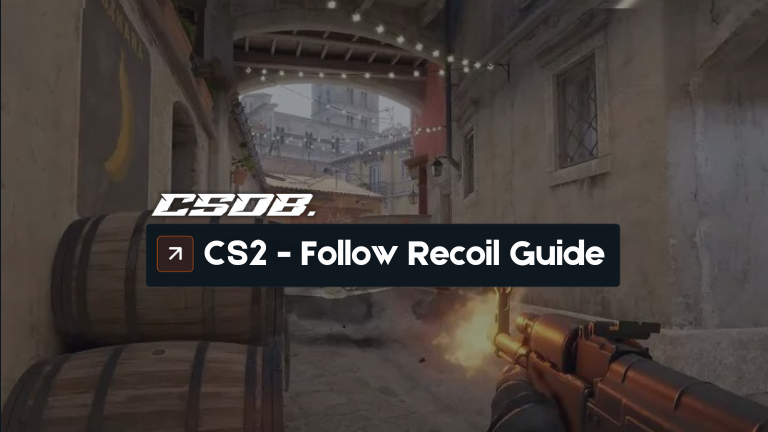Counter-Strike 2 has finally arrived and is a complete refresh of the old CS:GO. CS2 has been given a complete graphical change, and there have also been many other changes, to its gameplay. One of the newest mechanics that was implemented was Follow Recoil. In this guide we will show you what Follow Recoil is, and if it’s worth using or not.
What Exactly is CS2 Follow Recoil?
Follow Recoil is a new feature that was introduced within CS2. Turning this feature on allows your crosshair to separate from the centre and will mimic the recoil pattern of the weapon you are using. Using your weapon, you will know where the bullets will land, as the position of the crosshair will dictate the recoil while using follow recoil.
CS2 With Follow Recoil Off
If you turn off the follow recoil, the recoil patterns and fire spray patterns will be like they were in the original CSGO, and will not be affected by the crosshair.
Should You Enable Follow Recoil?
The main advantage of following recoil is that it allows the player to learn spray patterns, without hours of practising. Players used to have to use aim maps and methods such as spraying at a wall, to master the spray patterns. Follow recoil makes the learning curve easier, especially for those new players who are completely new to the game & franchise.
However, for those novice players, it is entirely personal preference if you want to enable it or not. As guns have been tweaked slightly and muscle memory that they gained from CS: GO does not directly correlate to CS2. Having the Follow Recoil set enabled, can allow you to learn quicker on the new recoil and spray patterns of CS2, even as a novice. It’s something that you should test out to see setting is the correct one for you, we recommend that you set your-self up in a deathmatch game and practice to find the correct setting for the fastest results.
How To Turn Follow Recoil On & Off
To turn Follow Recoil On & Off, simply enter these commands into the console.
Turn Follow Recoil On By Entering The Following into The Console:
cl_crosshair_recoil 1
Turn Follow Recoil Off By Entering The Following into The Console:
cl_crosshair_recoil 0
That wraps up everything you should know about Follow Recoil, for new players and even the seasoned veterans.