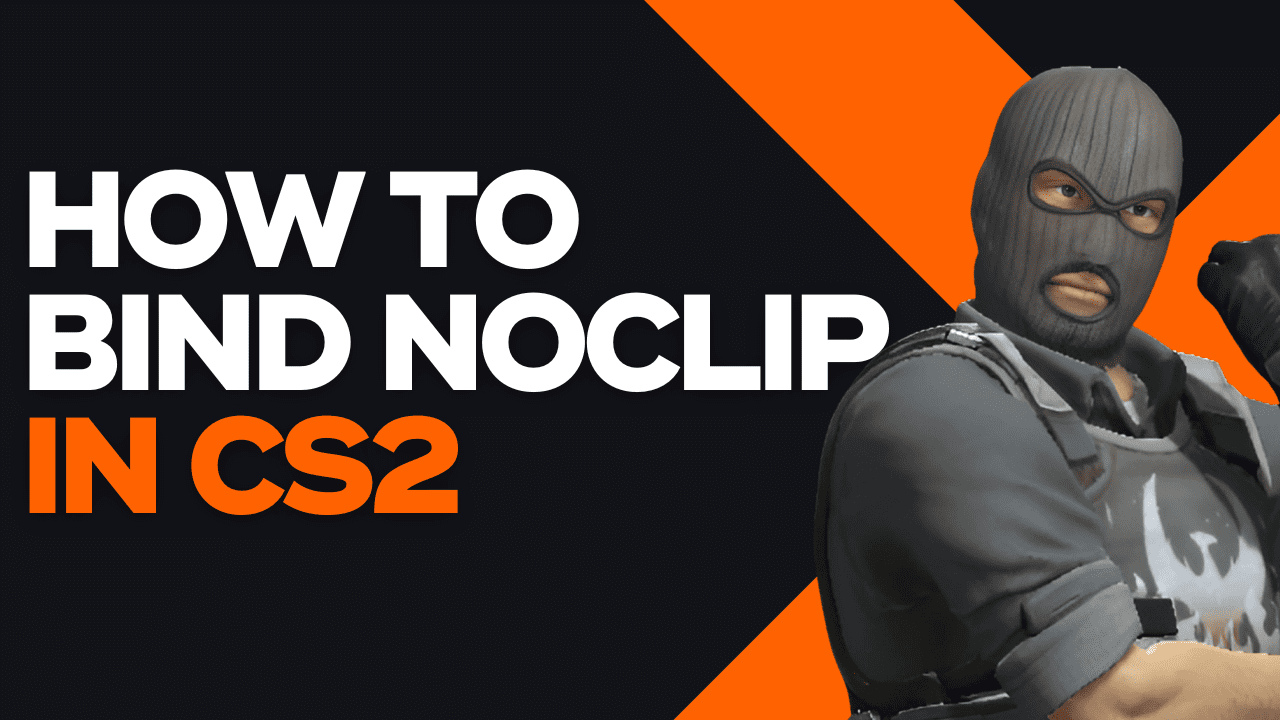Most players, whether new or experienced, will need some time to study the available maps in Counter-Strike. They could practice their callouts, grenade lineups, or anything else.
In CS:GO, noclip is one of the most well-known console commands due to its functionality for practice. It is a cheat command that can only be used on a private server, and today, we’ll answer the question of CS2 how to noclip.
What Does Noclip Do?
The noclip command in CS:GO is notoriously known to be the “fly” command, which is a cheat command that allows players to go through walls and travel from one side of the map to the other in mere seconds.
When studying the competitive maps, new players can benefit from the noclip command to give themselves an aerial view and learn possible angles to familiarize themselves with the map quicker compared to walking around on foot.
How Do You Turn On Noclip In CS:GO?
Before we learn how to bind noclip to a key in CS:GO, it is important to understand the procedures we must take to enable the command in the first place. You must have your developer console enabled!
The procedure of how to noclip in CS2 is a three-step process. Remember that you must already be on your private server:
- The first step is to open your console by pressing the “~” key.
- Next, we must first enable cheats, which can be done by entering sv_cheats 1.
- Finally, we can input the fly command by typing in noclip.
The noclip command is a toggle command, meaning the first time you enter the command turns it on, and the second time will turn it off. This is what makes having a CS2 noclip bind for the command extremely helpful.
How To Bind Noclip In CS:GO?
Now that we’ve laid out the basics of the noclip command, we can move on to something advanced users utilize, which is a noclip bind. What it essentially does is make a dedicated key on your keyboard activate the noclip command with one press.
Follow the step-by-step procedure on how to bind noclip CS2 below:
- Open the console by pressing the “~” key.
- Type in the command bind n “sv_cheats 1; noclip”.
- Hit Enter, and you’re good to go!
In the example above, we have set the noclip bind to the “n” key. You can change the key to anything you’d like, whether it’d be Alt, or anything else. Adding “sv_cheats 1” is also optional, but it will skip a step in the procedure of activating noclip, so we highly recommend keeping it there.
When you press the noclip bind for the first time, you will be able to fly around the map. Once you press it the second time, the noclip command will be disabled.