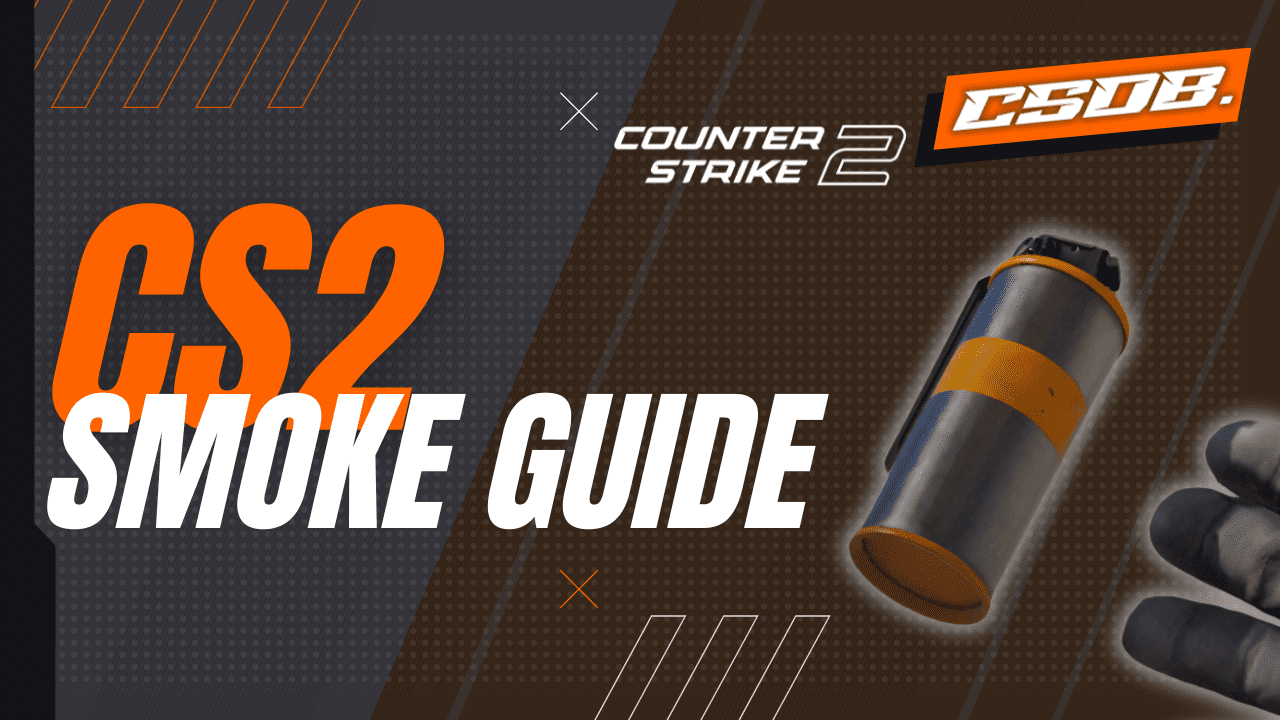Though Counter-Strike is primarily a game about aiming and shooting heads, some people forget that it is a tactical game in which strategy and brains are required. The availability of grenades creates an extra layer of complexity that makes the game harder to master.
Among the five types of grenades in the game, we’d argue that the smoke grenade is probably the most useful one. It can be used in many different situations, and mastering it completely can turn the tide of a losing round.
In this article, we’ll tell you everything you need to know about the CS2 smoke grenade to reach an expert level at Counter-Strike.
Changes To The Smoke Grenades In CS2
Before we get into the article, it is important to understand that smokes in Counter-Strike: 2 do not work the same way as they did in Counter-Strike: Global Offensive. There are a handful of changes to the smoke grenade that gave it more purposes. Let’s briefly go over the most important changes:
Volumetric Smokes
The most significant change to smokes in CS2 is that they have become volumetric and dynamic. This means that smokes will react and adjust to the environment surrounding them.
In CS:GO, smoke grenades are essentially fixed clouds that just exist when thrown. However, in CS2, smokes will fill gaps in areas where there are windows or doorways to make it seem more realistic. This means they are very adaptive to the size and shape of an area.
Bullet And Grenade Interaction
Since the smokes are volumetric, they now have an extra layer of depth added to them. Now, these CS2 smoke grenade clouds will interact with bullet shots as well as HE grenade explosions.
This means, whenever a player shoots a bullet through a smoke, there will be a small gap where the bullet went through, allowing players to see through the smoke for a short period of time. This change makes smokes less reliable as a shield since players can spam through it easily if they catch a glimpse of an opponent.
The most game-breaking change is the HE grenade explosion. When you throw a HE grenade directly on a smoke cloud, the cloud will dissipate completely, allowing you to see everything behind the smoke. You can catch enemies off guard by exploding a smoke cloud and gunning them down before the smoke recoups.
Understanding The Use Of Smoke Grenades
The smoke grenade is arguably the most complex grenade in the game, as it has a variety of different uses. To become a really good Counter-Strike player, you need to be able to utilize the smoke grenade in many different situations and create an advantageous situation for yourself.
Block Vision
The main role of the smoke grenade is to obstruct vision. You can use them offensively or defensively.
Offensive Usage: When using smokes offensively, Terrorists throw smokes at highly-contested areas on the map. By temporarily blocking the line of sight, Terrorists can take more control of the map and scale into deeper areas in preparation of a bomb site hit.
Defensive Usage: When using smokes defensively, Counter-Terrorists often throw them on critical choke points, especially in tight areas. This will prevent the Terrorists from getting a free opening kill on any Counter-Terrorist waiting for incoming opponents.
Site Executes
For the Terrorist side, using smokes is essential when performing a coordinated hit on a bomb site, also known as an “execute” in Counter-Strike. When Terrorists are looking to storm into a bomb site, they can use smoke lineups to obstruct the vision of Counter-Terrorists playing behind common angles.
Alternatively, once Terrorists have entered the site, they can throw a smoke at a key entry point to buy time for the bomb plant and prevent Counter-Terrorists from interrupting the setup.
Retake Scenarios
Similar to site executes, Counter-Terrorists can also use CS2 smoke grenades for the exact same purpose, except they are the ones retaking the bomb site. During retakes, Counter-Terrorists are essentially trying to take the site, so they can throw smokes on common angles to take space and scale into the site.
A smoke grenade can also be useful when attempting to defuse the bomb, especially when a Defuse Kit is in play. Terrorists must spam through the smoke to find the diffuser, buying extra time to maybe get the defuse completed before dying.
Isolating Duels
In Counter-Strike, holding a “crossfire” is something very common. It is when two players who are on opposite sides hold an angle together. Players can throw a smoke grenade on one side of the crossfire to block off one of the players, isolating the other one.
The same concept can also be used when taking control of a key area of a map, such as the Middle area on most maps. When walking into Middle, there are a lot of positions where enemy players could be watching from, so smoking some of them off can help you focus on one specific position.
Extinguishing Molotovs
Many new players might not know this, but the CS2 smoke grenade can actually be used to put out molotovs or incendiary grenades. Just like in real life, the smoke cloud can be used to extinguish fire.
When rushing through tight choke points such as B Tunnels in Dust II, it is wise for one Terrorist player to prepare a smoke. Counter-Terrorists love to throw incendiary grenades to prevent rushes, so throwing a smoke to extinguish it immediately will prevent them from interrupting the rush.
Post-Plant Scenarios
When Terrorists manage to get the bomb down on the site, it is called a “post-plant situation.” If Terrorist players have remaining smoke grenades, it can prove to be lethal in post-plant situations.
A smoke grenade can be thrown on a common entry point, which will deny access for Counter-Terrorists trying to push through it. If Counter-Terrorists wait for the smoke to fade, they would be wasting a lot of time while the bomb is ticking. Pushing through a smoke while they are running low on time can create high-pressure situations that will often be unfavorable for Counter-Terrorists.
Fakes
In CS2, teammates can now drop grenades on the ground. Now, using CS2 smoke grenades can be very useful for a “fake” strategy. Terrorist teammates can drop their smokes on the ground and then go to the opposite side of the map.
A player will throw smoke lineups to the fake bomb site using multiple smokes that were thrown on the ground for them. These fake smokes will signal an execute, reeling in Counter-Terrorists to rotate to the bomb site to help.
On the other side of the map, the Terrorists can now hit the weakened bomb site and easily get a plant down for a post-plant situation.
Types Of Smoke Grenade Throws
Interestingly enough, there are three different ways to throw a smoke grenade in CS2. These “ways” refer to the distance of the thrown smoke.
Left-Click Throw
The left-click throw is the regular way of throwing a smoke grenade. It guarantees the furthest distance between the three methods. Most smoke grenade lineups and throws will utilize the left-click, as it is the strongest of them all. This throw allows you to hurl your smokes over walls and buildings.
Right-Click Throw
The right-click throw is the weakest throw among the three. It will essentially drop the CS2 smoke grenade right in front of you or under you, depending on where your crosshair is aimed at when throwing the smoke. It is great to set off a smoke immediately as there is little to no travel distance required.
Combined Throw
The combined throw requires you to hold down both left and right clicks at the same time. This results in a medium-ranged throw. The throw will land a decent distance in front of you, but is not strong enough to be thrown over walls or doors unless a jump is combined in the sequence.
Understanding Smoke Lineups
Aside from the different smoke grenade throws, there are also different variations of how you can maximize a smoke throw. These variations are usually used during smoke lineups, which are complex smoke throws that can set up good smokes from safe positions.
Regular Throw
The regular throw is the most basic variant of them all. You are essentially aiming your crosshair at the correct point, and then left-clicking your smoke normally.
Jump Throw
Sometimes, a regular throw can only get your CS2 smoke grenade so far. Many smoke lineups require you to throw your smoke grenade over several walls or doors, requiring additional movement. Jumping and then throwing the smoke can help you throw your smoke incredibly far to reach its destined position.
Running Jump Throw
Though jump throws can get your smoke very far, you can go even further with a running jump throw. In this variant, you will run a few steps forward before jumping and throwing your smoke. With the additional movement, you can imagine how far the smoke can go.
Grenade Lineup Crosshair
Last but not least, you should also utilize the grenade lineup crosshair feature. Back then, players had to set a specific set of commands to enable it. However, in CS2, all you need to do is hold your smoke grenade for more than 5 seconds, and you will immediately see the grenade lineup crosshair being applied. This grenade lineup crosshair will help you line up your smoke grenades which can be very useful.