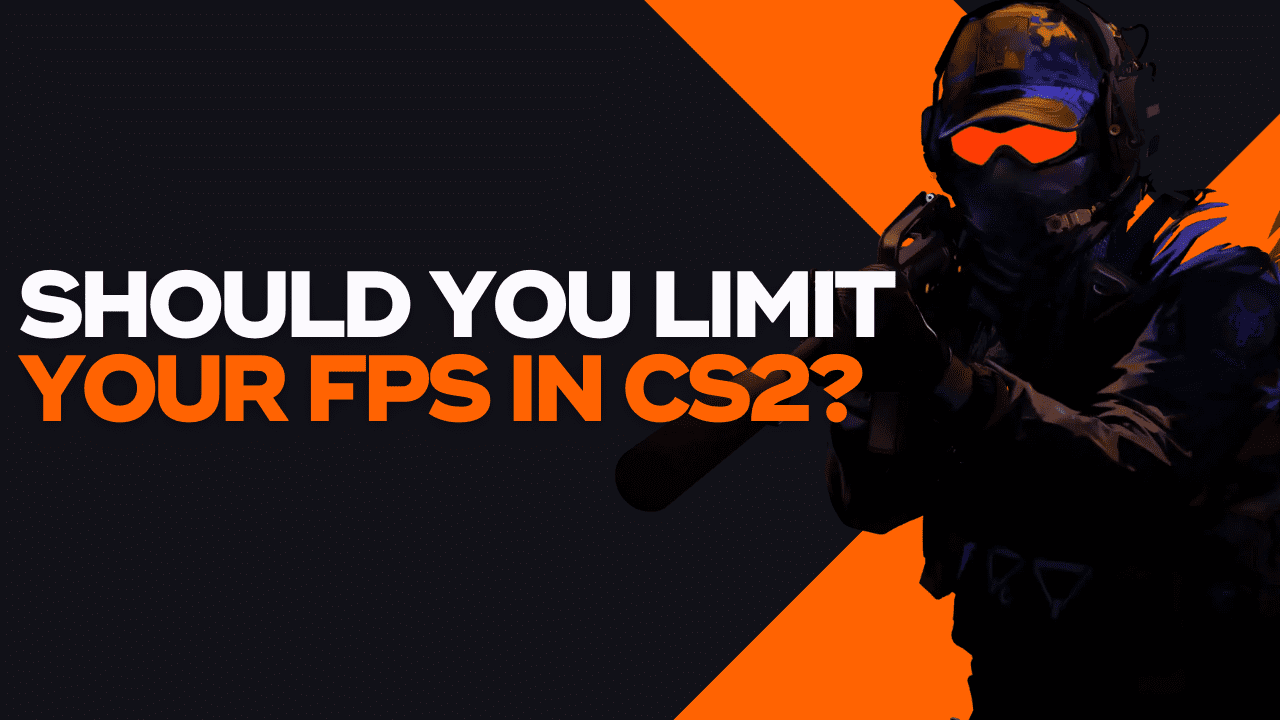Capping frame rates within CS2 can provide performance increases and also a competitive edge. As CSGO and CSGO is a competitive esport title, that demands constant high performance and refresh rates.
If you want to cap your FPS in Counter-Strike it’s incredibly simple, and the only requirement is that you enable developer console in the game.
How To Cap FPS in CSGO/CS2
Once the developer console is open simply open up the console and enter “fps_max [X]” Simply replace the X with your required FPS cap.
How To Uncap FPS CSGO/CS2
To uncap FPS in CS2/CSGO, you CAN to set the “fps_max” command to 0 and this will revert the FPS cap that was previously set.
CSGO Should I Cap FPS?
Capping FPS in CS2 & CSGO can be useful, especially in those competitive situations. For example, if your uncapped fps is higher than your monitor refresh rate, this can cause stuttering on your display and give you a less responsive experience. Some competitive players cap their fps just under their monitor’s refresh rate for example if your monitor was 240hz they would cap it to 238hz as this allows you that same higher refresh rate feel without the screen tearing.
Overall capping your FPS can give you less input lag than having your FPS uncapped. However, it does depend on your system specifications and if your monitor is G SYNC and AMD FreeSync compatible.
Capping FPS just a bit lower than your monitor refresh rate is what we recommend as it gives more breathing room for your frame rate, giving you more fps and more stable frames. – This is if you are facing performance issues such as input lag, overheating issues and screen tearing problems.
Conclusion
Generally while in CSGO & CS2 you should only cap your FPS if you are experiencing performance issues in-game, and are playing on a lower-end PC.
Here at CSDB, we don’t recommend that you cap your FPS, as within a Competitive game like Counter-Strike, every frame counts!