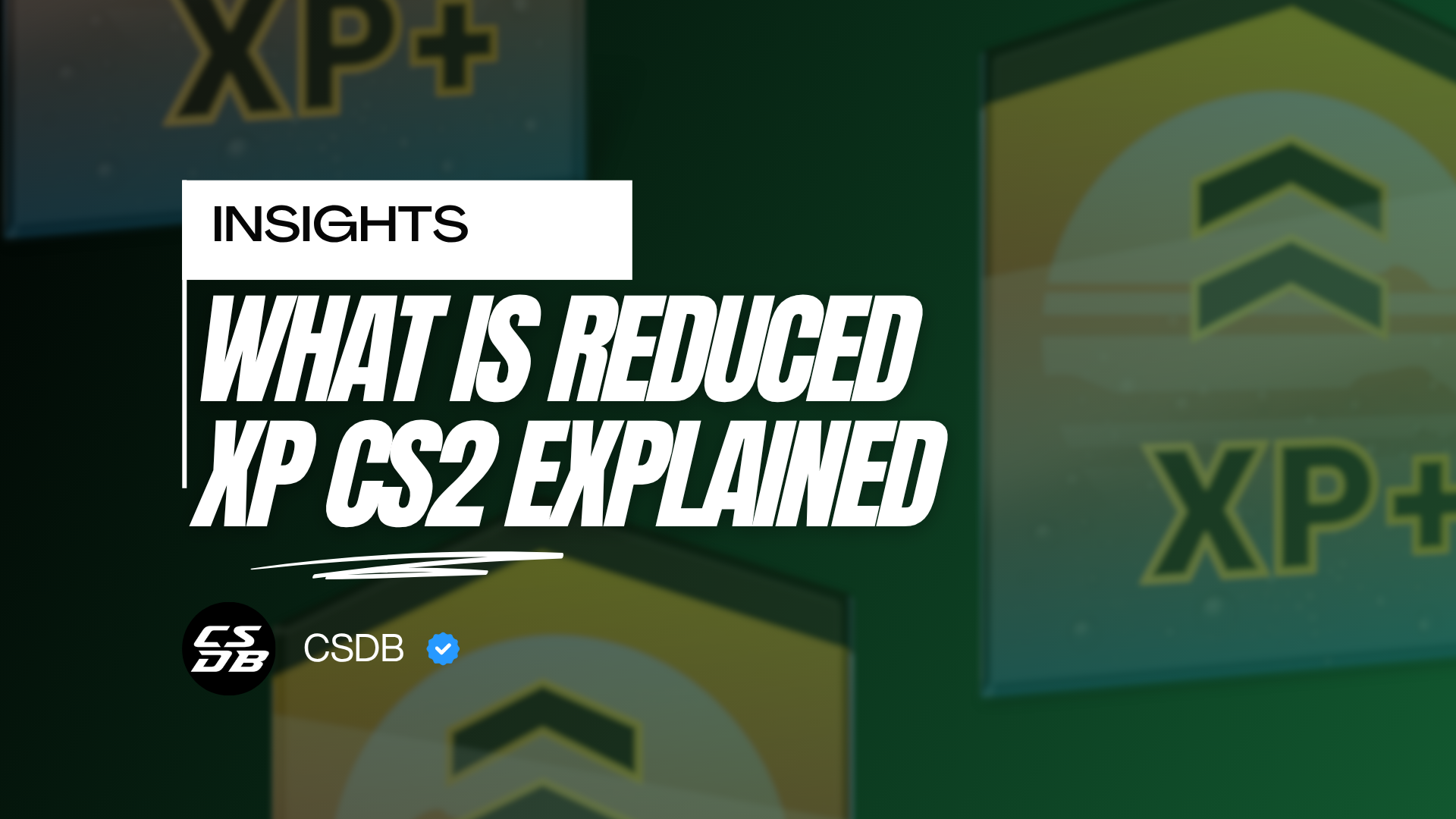
Sometimes, you might be grinding CS2 matches but suddenly notice that your XP gained per game faces a dramatic drop. However, don’t worry, as you’re not alone. Many players wonder why their XP seems to plummet even though they’re playing a lot of matches and doing well.
This phenomenon may seem like a bug – but it isn’t. Valve deliberately reduces XP gain for players who go overboard. If this sounds like something weird to do, this article will explain everything you need to know about how CS2’s XP mechanics work.
The Purpose of CS2’s XP System

Valve’s XP system in CS2 is crafted to create a balance between rewarding skill and maintaining long-term player engagement. Unlike traditional XP systems in other games that offer steady gains regardless of when or how long a player plays, CS2’s system is focused on being time-sensitive.
This means that your first games each week earn significantly more XP, and the XP gain will be reduced in subsequent games. The idea is quite simple: play consistently, not excessively. By throttling XP gain after certain thresholds, Valve is encouraging players to return weekly, reducing the chance of burnout.
Valve is essentially creating a system where players come back and play the game every week, not to have extremely long sessions in a single week and low activity on others. They’re looking for consistency for the game’s long-term growth and success.
XP Overload – The Reason for Reduced XP
The term “XP Overload” is used by the community to describe the state where a player’s XP gains have reached the weekly threshold, and gains have been drastically reduced. Once you cross a specific weekly limit, all XP earned afterward is subjected to a minimal multiplier, making progression feel painfully slow, to the point where it’s not worth playing the game solely to gain XP.
If you have reached this threshold, you’ll see a special icon or badge next to your name that indicates you’ve entered the “XP Overload” status for that specific week. This serves as a visual cue both to you (and other players) that your multiplier has dropped, and that you’re no longer earning XP efficiently.
Breakdown of CS2’s XP Tiers
To get a better understanding of how the system works, here is the exact tiers that CS2 uses to calculate your weekly XP rewards:
Tier 1: First 4,500 XP
- Multiplier: 4x
- These are your most valuable matches of the week, as XP gains are the highest during this phase. You can get hundreds of XP points per match depending on your performance, so prioritize your best gameplay sessions during this tier, as it provides the greatest return and efficiency for your effort.
Tier 2: Next 3,000 XP
- Multiplier: 2x
- Though the XP gains have dropped by 50% from the first tier, they’re still double the base rate. This tier is still a solid window to continue playing and accumulating XP at a respectable pace. Your XP-per-match gain will decrease slightly, but it’s still quite rewarding.
Tier 3: Next 3,700 XP
- Multiplier: 1x
- Tier 3 is where the standard rate begins. There’s no bonus, but there’s no penalty, either. It marks the point where you’re still making normal progression. Many players mistakenly believe XP has dropped significantly at this point, but in reality, it’s just the return to baseline XP earnings per match. If you’re chasing service medals or profile ranks, you should still try your best in these matches.
Tier 4: Beyond ~11,200 XP
- Multiplier: 0.175x
- Tier 4 is where the XP Overload phase begins. The drop in multiplier is substantial, going below 20% of normal progress. Sometimes, you’ll get as little as 50 XP for playing an entire game. If you’re playing solely to get XP, grinding beyond this point becomes so inefficient that it’s not worth the time and effort. It’s often recommended to either stop playing for XP, or switch to non-XP-focused gameplay.
Overall, each of these tiers play a critical role in Valve’s design to distribute XP more evenly across time, rather than allowing players to grind it all at once in a single week. If you’re trying to progress through your profile ranks, it’s important to know where you are in this cycle to help you make smarter decisions about when and how long to play.
Remember that these multipliers reset weekly, so you’ll get fresh opportunities to optimize your XP earnings.
How the Weekly Reset Works
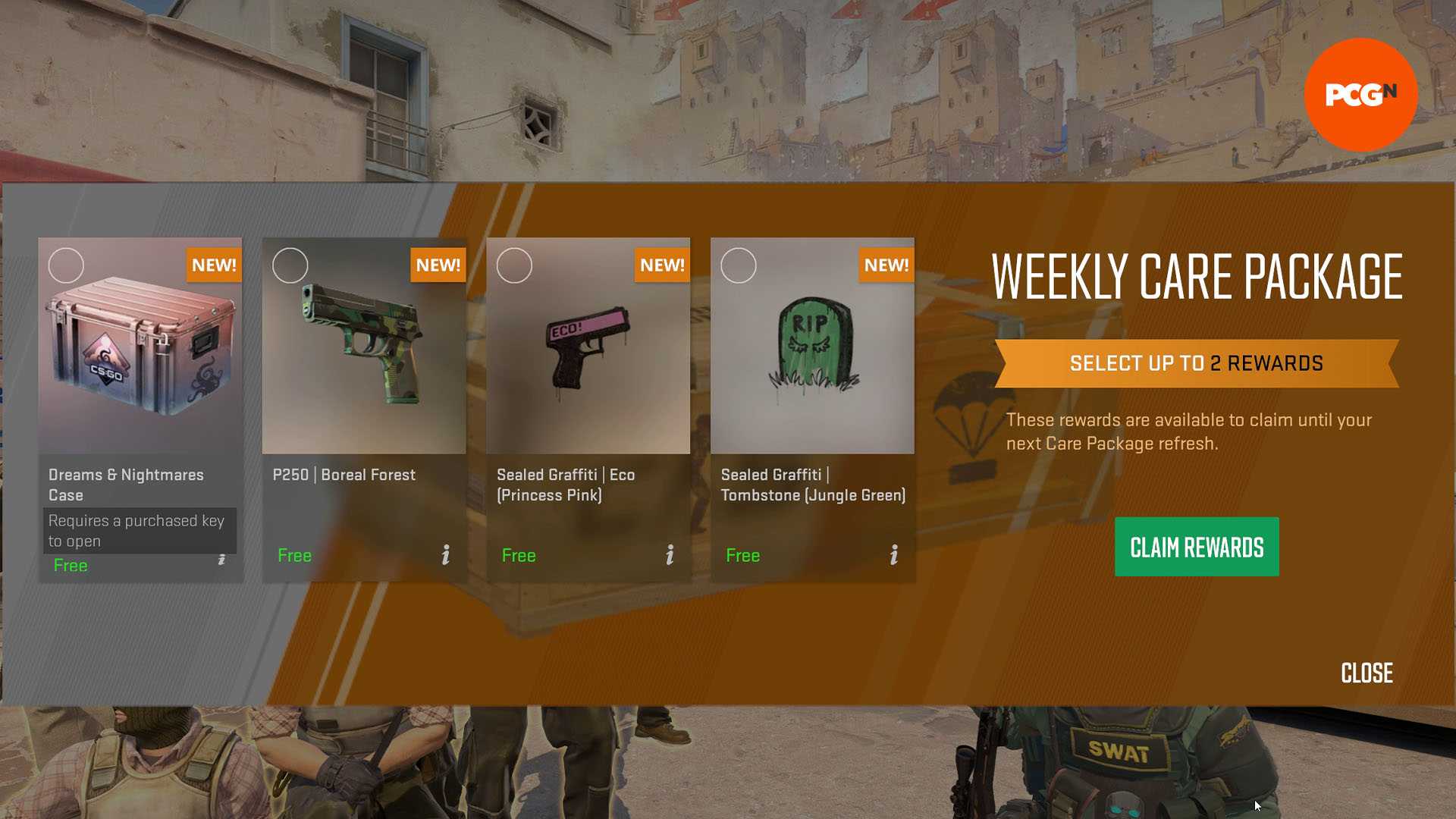
Each week, Valve resets your XP multiplier status. This reset is usually based on UTC time, and is synced with the entire CS2 community. So, if you’re living in Asia, the reset will happen at the same time as everywhere else in the world.
Once the reset occurs, everyone will go back to the XP progression breakdown we’ve discussed above, where it will reset to Tier 1. When the reset occurs, you can capitalize on the 4x bonus and keep playing until you’ve hit XP Overload.
This refresh cycle ensures that every player, whether they’re a casual player or a true grinder, gets an opportunity to make efficient progress every week. These weekly resets also tie into the Weekly Care Package, so you can maximize your rewards at the same time every week.
Why Does Valve Limit XP Gain?
Valve’s decision to limit XP gain per week isn’t arbitrary. Instead, it’s strategically designed to maintain an active player base:
- Encouraging Weekly Engagement: The system of weekly resets ensures players return regularly, which maintains a steady player population that comes back at least once a week.
- Discouraging Burnout: By limiting excessive progression in a short time frame, the XP system reduces the chances of players being fatigued, spreading out their playtime.
- Balancing Fairness: The tiered system ensures that new or casual players aren’t disadvantaged against the heavy grinders of the game, giving everyone a fair shot.
This approach can be frustrating to dedicated players, but it is an effort from Valve to maintain a healthy and sustainable ecosystem within CS2. In the big picture, it is very effective compared to having no tiered system at all.
XP Overload Visual Indicator
If you or another player in your game has hit the XP Overload, you can see a visual notification which appears as a small badge or icon next to the account’s name. This XP Overload indicator will appear once the 11,200 XP mark is surpassed for the week.
This visual indicator serves as a reminder that further XP accumulation will be significantly reduced. For most players, this should serve as a cue to take a break or explore other parts of the game, like playing on community servers or playing solely for ranks in Premier or Competitive.
How Do Game Modes and Performance Affect XP Gain
Beyond the weekly tier structure itself, there are other factors that influence how much XP you can gain per match:
- Game Mode: All game modes in CS2 have different calculations on how they reward XP to players. Round-based modes like Competitive and Wingman are based on rounds won, while individual modes like Deathmatch rely on score.
- Performance: Most game modes reward you with XP based on your performance. Getting kills, MVPs, objectives, and overall score contribute directly to your XP gain, so try your best in every game!
- Match Duration/Length: If your matches last longer, meaning more rounds or time duration, you will likely receive more XP since you’ll have a higher score such as kills or points.
These components combine with the tiered multipliers to give you the final result you’ll receive at the end of a match. So, maximizing your XP gains involves both timing from weekly resets and strong individual gameplay.
How to Maximize Your XP Gain in CS2
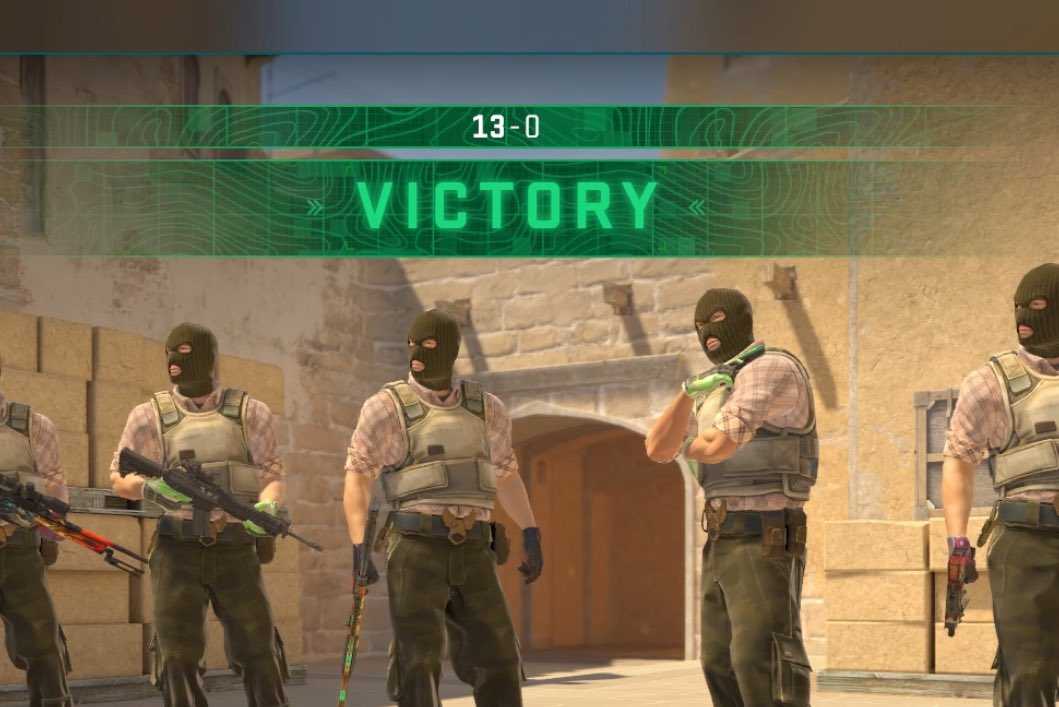
If you’re looking to gain as much XP as possible quickly, here are some general tips to remember:
- Start the week strong: Play your most competitive matches early in the week to capitalize on the efficient 4x multiplier. Try your best in these games whenever you can!
- Monitor your XP progress and tiers: Keep track of your weekly XP total and refer to the breakdown chart, so you know when you’re nearing the Overload threshold.
- Play with a team: Try playing with friends or teams as much as possible. Coordinated play will lead to more wins and better performance, allowing you to get more XP per match.
- Avoid grinding in XP Overload: As we’ve discussed earlier, playing while in the Overload threshold is not worth it. Rather than inefficient XP farming, use that time to enjoy other aspects of the game.
- Set weekly goals: Determine in advance how much XP you want to earn per week, so you can pace yourself accordingly.
- Take breaks: Xp throttling is also a great reminder to step away, rest, and avoid burnout to maintain consistent performance.
Are You Setting Weekly CS2 XP Goals?
CS2 Reduced XP Frequently Asked Questions
What is XP Overload in CS2?
Why does my XP drop so much after a few matches?
Is XP Overload a bug?
When does the XP reset?
How do I know if I’ve reached XP Overload?
Should I stop playing when I hit XP Overload?
Recommended Articles

Best CS2 Crosshair Codes To Use: The Ultimate Guide
We take a look at all the best pro player crosshair codes that you can copy and use in CS2. Find the crosshair the works best for you today.

A Complete Guide To CS2 Demo Controls
Demos in CS2 are extremely useful for players looking to improve or make a video of their best plays.

A Guide To Overcoming CS2/CSGO Addiction
Struggling with CS2/CSGO addiction? Check out our detailed guide filled with practical tips and resources to help you regain control of your gaming habits.