
One of the best aspects of Counter-Strike is the ability for players to personalize their skins and items. Whether it’s a Karambit Fade or a sick glove combo, players are always looking for ways to express themselves. However, one of the most underrated ways to achieve that is by naming the bomb.
If you’re not familiar, then yes, you can indeed name the C4 Explosive bomb in CS2. Just like other skins and cosmetics, naming the bomb in CS2 provides no gameplay advantage, but it is still a great way to show your humor and creativity to other players in the game. In this article, we'll discuss what naming the bomb is, why people do it, and how you can do it for yourself.
What is Naming the Bomb in CS2?
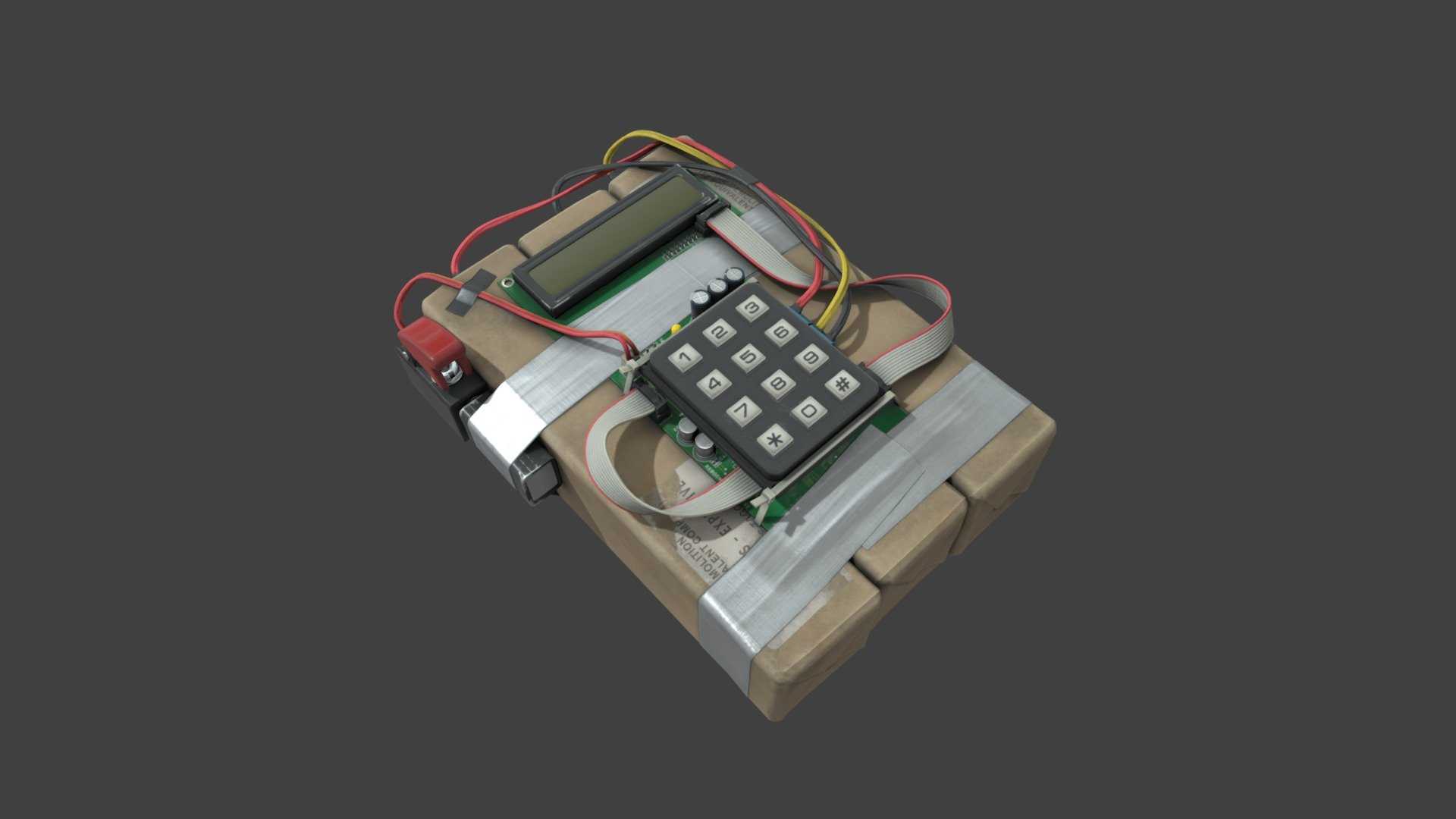
In CS2, when you’re playing as a Terrorist, one of your team members will spawn with the C4 Explosive, which is best known as simply “the bomb.”
Just like other weapons, the bomb’s name will be displayed as “C4 Explosive” when a person is holding it, and since it has no skins, this will most often be the case. However, Valve now allows the bomb to be a customizable item, which means players can use a Name Tag to give it a custom name – exactly like you can with other weapons and skins.
Things to Note Before Naming the Bomb
Before we get into how you can rename your C4, here are a few things you should know:
It’s Not Bannable
Customizing or naming your bomb is perfectly safe to do, and is within the game’s rules. You will not get VAC banned for naming the bomb, as long as the name you choose doesn’t violate community guidelines (more on that later).
You Will Need a Name Tag
Just like naming a weapon or skin, you’ll need a Name Tag to rename your bomb. They can be purchased through the Steam Market or directly through the CS2 client. They cost around $2 each.
The Bomb Needs to be in Your Inventory
The C4 Explosive needs to show up in your inventory for you to rename it. If you don’t see it in your inventory, try disabling the “Hide Default Items” option, then manually use the search bar to look for the item.
It Will Only Be Displayed If You Spawn With the Bomb
The last thing to mention is that your renamed C4 Explosive will only be in the round if you were the person on the team to spawn with the bomb. If your teammate spawns with the bomb, then your renamed bomb won’t show up in the round.
You Can Rename The Bomb
After renaming your bomb, the name will permanently be applied on your C4 Explosive. However, you can rename the bomb by using another Name Tag and following the same procedure again.
How to Name the Bomb CS2 (Step-by-Step Guide)
Now, let’s get into how you can name your bomb in CS2. Follow the steps below:
Step 1: Get a Name Tag

As covered earlier, the first step is to purchase a Name Tag. You can either purchase it on the Steam Community Market from another player, or buy it directly in the CS2 client. The difference in price isn’t too large between the two platforms. Ensure you have enough Steam Wallet funds to purchase it.
Step 2: Locate the Bomb in Your Inventory
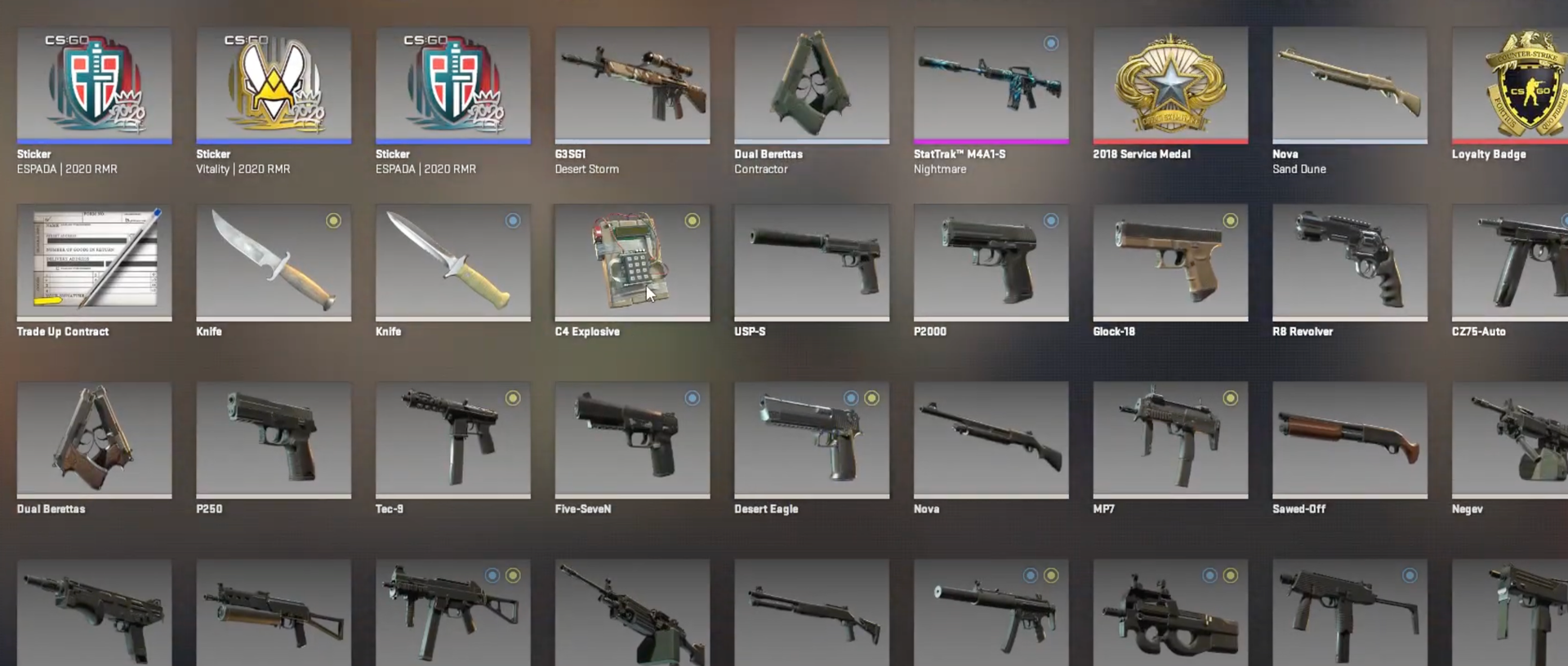
Once the Name Tag is ready, launch CS2 and go to the Inventory section. Here, you will need to find the bomb, which is normally listed as C4 Explosive. You can use the search bar to immediately look for it, and be sure to disable the “Hide Default Items” option, as the bomb is a default item.
Step 3: Rename the Bomb
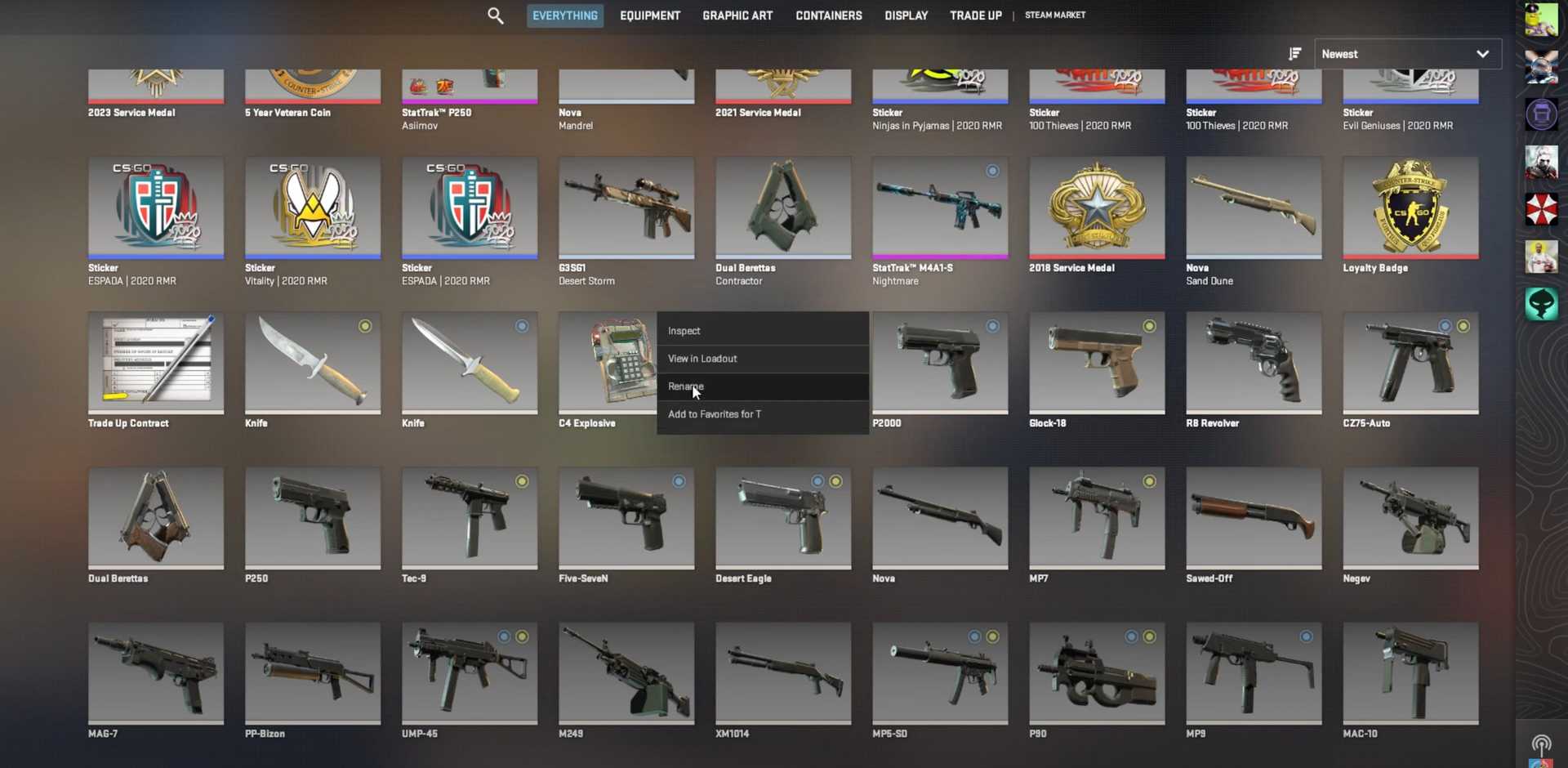
Once you’ve located the bomb, right-click it and a handful of options should appear. Here, click on the “Rename” button, and, if you have the Name Tag ready, you’ll be taken into a new menu.
Step 4: Type in Your Custom Name
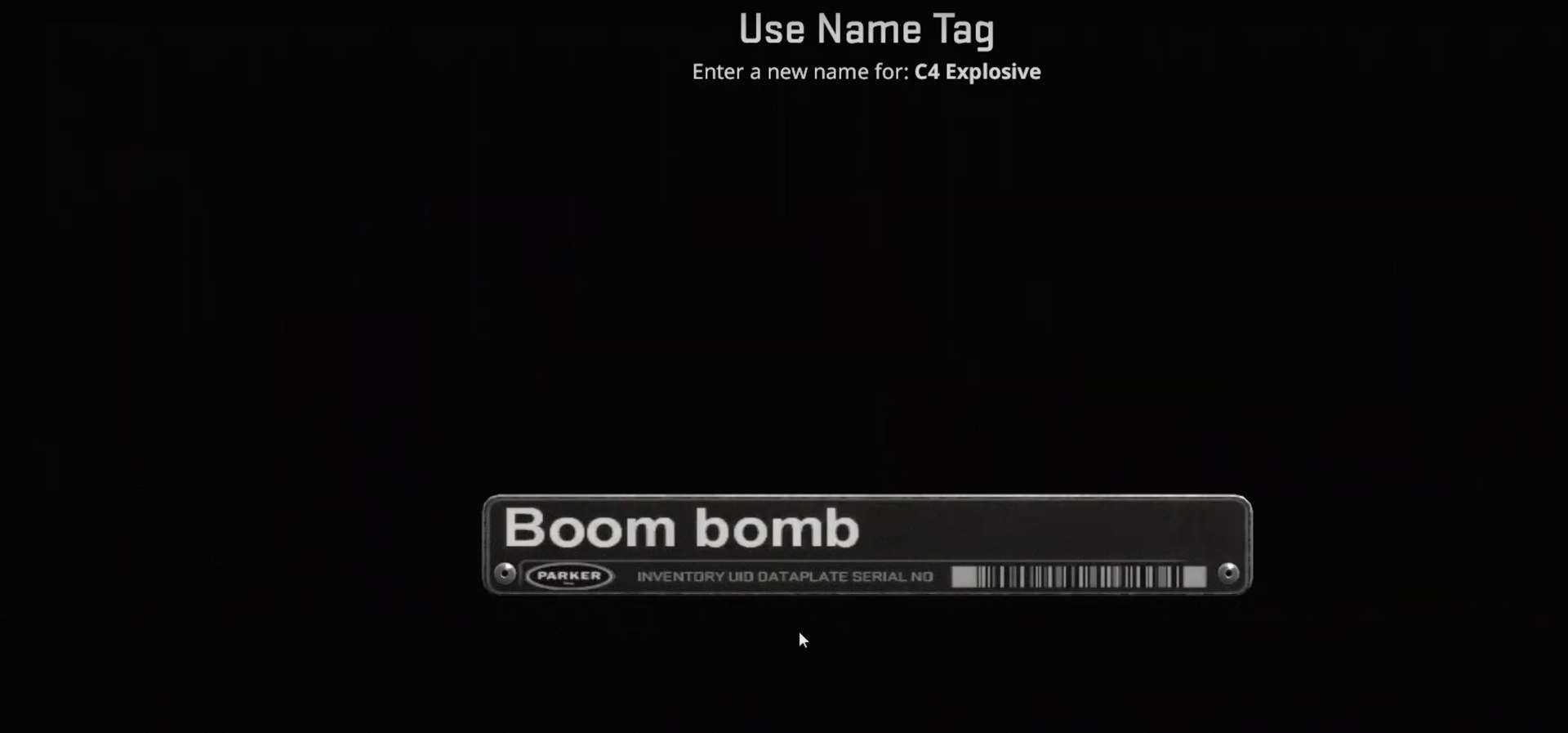
If you’ve followed all the steps correctly, you can now rename your bomb. Here, type in your custom name for the bomb. Make sure to be creative. You’re limited to a certain number of characters, and most punctuation or symbols are allowed.
Step 5: Confirm Your Actions
Once you’ve settled on the name for your bomb, finalize the process by confirming your actions. After completion, this name will be permanently applied, unless you use another name tag to overwrite it.
Why Should You Name the Bomb in CS2?
So, what’s the point? Why would anyone name the bomb? Well, here are a few reasons:
- For a good laugh: At the end of the day, Counter-Strike is a game, and games are made to be played for fun. The number one reason people name the bomb is to be funny, and putting a hilarious Name Tag on the bomb can make teammates laugh, even in the middle of a sweaty Competitive match.
- To stand out: Most people don’t even know that the bomb can be a customizable item and renamed. By naming it, you’ll stand out from the crowd and make your inventory feel more unique.
- Stream/content creation appeal: If you’re a streamer or content creator, viewers will be able to see your bomb name through your screen. It can create funny moments for your audience.
Things to Avoid When Naming the Bomb
Though you can name your bomb to anything in CS2, not everything is fair game. Here are a few things to steer clear of:
- Offensive language: Ensure to avoid any racial slurs, hate speech, or NSFW text, as Valve has the right to remove names that violate community guidelines. Players can also report these offense bomb names, so be careful with what you name it.
- Spamming symbols: Too many symbols or using weird fonts might make your bomb’s name unreadable or confusing. Stick to using normal letters from the alphabet.
- Cringe or overused names: Common names like “Tick Tock” or something cringey offer little creativity, and teammates might laugh at you instead of with you. Think about it and be creative!
- Long sentences: Remember that there is limited space on the Name Tag. If you’re using a long sentence for your bomb’s name and it doesn’t fully show in-game, the sentence will lose its punch.
If a teammate catches you with an inappropriate bomb name, they could report you and lead Valve to remove the Name Tag, issue a warning, or, in extreme cases, apply a communication or community ban.
Can You Change the Bomb Code in CS2?
Every “real” Counter-Strike player knows the code that is punched into the bomb, which is “7355608.” When this bomb code is flipped upside down, it’ll spell “B0BSELE” in actual letters, which is a reference to one of Valve’s developers named Bob.
Though you can change the name of the bomb, you cannot change the bomb code. This is a hardcoded Easter egg that was built into the game. Valve has kept it consistent across multiple versions of CS2, making it a piece of legendary gaming lore that has now become very iconic.
So, no matter what your bomb name might be, the code behind it will always be 7355608.
Have You Renamed Your Bomb In CS2?
Change Bomb Name CS2 Frequently Asked Questions
Can everyone see my bomb name?
Can I change the bomb name later?
Will naming the bomb affect gameplay?
Are there character limits or formatting rules?
Why doesn’t my bomb name show in-game?
Recommended Articles
-1920x1080-df56f181-70ae-49ff-a307-a7ef423c043f.png&w=3840&q=75)
A Complete List of All CS2 Maps (2025 Update)
Explore our comprehensive guide to covering all of the available CS2 maps. Find detailed information and strategies for each map to elevate your game knowledge.

Are CS2/CSGO Cases Predetermined?
Uncover the truth about CS2/CSGO cases. Are they predetermined? Join us as we take a closer look at the algorithms and odds of counterstrike cases.
-1920x1080-962a05c9-18d3-42d4-8e56-5f5ca8885dee.png&w=3840&q=75)
The Best CS2 Knife Testing Servers
We have compiled a list of the best CS knife servers available, so you can enjoy knife-only battles and action with the lowest ping possible.