
Best Way to Practice Nades in CS2

Counter-Strike 2 isn’t all about shooting. Grenades play a crucial role in the strategic side of the game, and being effective with your utility usage will make you a better player, even if your aim isn’t the strongest. If you’re looking to practice your utility game, here is how to practice nades in CS2.
How to Practice Nades in CS2 [Step-by-Step]
The best way to practice nades in CS2 is to create a private server and get used to the grenade lineups. In a private server, you will have full control of the match, and can freely throw grenades and practice with full freedom. Here is how you can set up your own grenade practice server in three simple steps.
Step 1: Setting Up the Server
The first step to practicing nades in CS2 is to set up your own private server. Joining a private server is completely free, and you can stay for as long as you want. Servers can also be created offline without an internet connection.
Here’s how you can create your own private server:
- Launch Counter-Strike 2, and hit the “Play” button at the top.
- Click on “Practice” and then “Competitive.”
- Select the map you would like to practice your grenades in.
- On the left side of the screen, check Grenade Camera and Infinite Ammo.
- Once everything is ready, click on the “Go” button at the bottom-right corner of the screen.
You will load into a server with no enemies, where it’s just you. You will have infinite ammo, meaning grenades won’t run out every time you throw them.
Step 2: Implementing Commands
Once you have joined the server, your practice sessions can be enhanced by using CS2 console commands. You can customize the time and use other useful grenade commands by typing in several console commands. However, you must have your developer console enabled to use them.
Here is the most effective practice config that will give you unlimited time, ammo, and grenades, while also adding useful features like grenade trails. One of the commands will also allow you to hold five grenades at a time, unlike the usual four.
Aside from these commands, there is another useful one that we highly recommend. The “noclip” command allows you to fly and pass through walls, helping you get from Point A to Point B faster. We suggest setting up a noclip toggle bind for maximum effectiveness in your practice sessions.
sv_cheats 1
Activates the cheat commands on console.
sv_infinite_ammo 1
Gives infinite ammo with grenades too.
sv_showimpacts 1
Shows where bullets and other projectiles are hitting on the map.
ammo_grenade_limit_total 5
Allows you to carry the maximum number of grenades.
mp_freezetime 0
Sets the freeze time to 0 seconds.
mp_buytime 9999:
Gives a very long buy time (9999 seconds).
mp_buy_anywehre 1
Allows you to buy weapons anywhere on the map, not just at the buy stations.
mp_maxmoney 60000
Sets the maximum money to 60000.
mp_startmoney 60000
Sets the starting money to 60000.
bot_kick
Removes all bots from the server.
mp_limitteams 0
Disables team limits.
mp_autoteambalance 0
Disables automatic team balancing
Step 3: Practice
Once the server is up and running, and you have used the console commands we’ve highlighted above, you can begin practicing your grenade lineups.
The grenade trajectory command will display the trail of your grenade, allowing you to understand where lineups go wrong and how you can adjust them. Additionally, there should be a Picture in Picture view on the side of your screen, showing the exact path of the grenade you throw.
As mentioned earlier, make sure to use the noclip command to travel across the map quickly, which will save you a lot of time.
Techniques to Improve CS2 Nade Usage

Just throwing grenades on your private server won’t help in real matches if you aren’t utilizing certain techniques. Here are some ways to improve your CS2 grenade usage and become an impactful player.
Find Grenade Lineups
Grenade lineups are used to throw excellent utility from unexposed locations, and is one of the best ways to improve your utility usage.
There are numerous online resources where you can find the most effective lineups on specific maps. Be sure to check out YouTube or grenade lineup databases to look for the best ones.
Mastering grenade lineups can take time, as most of them will require memorization. But if you have completed lineup drills several times, they will turn into muscle memory soon enough.
Pop Flash
A “pop flash” is a high-level technique where players throw a flashbang, and it intentionally explodes right when it enters enemy vision. Generally, these flashes are thrown around corners or off walls. A pop flash ensures the enemy players have no time to react, giving you an incredible opportunity to rake in easy kills if successful.
Pop flashes are usually thrown by teammates to enable others. If you can be the person setting up your team for success, you will be a valuable player in every CS2 match.
Bounce Throw
Throwing grenades at a straight line could be a bad idea, as most of the time, this will require you to expose your body – risking getting caught with your pants down. A bounce throw will help you toss grenades around corners without exposing yourself, so there’s absolutely no risk.
To improve with bounce throws, you’ll need to familiarize yourself with grenade flight paths and a little bit of geometry. This is a technique you’ll have to practice in your CS2 private servers.
Nade Stacks
The term “nade stacking” is when multiple grenades are thrown at the same time to overwhelm an area. In other words, you and multiple teammates are throwing HE grenades at chokepoints, hoping to deal insurmountable damage or even get easy frags.
Nade stacks work well in very tight angles, such as Banana on Inferno, or A Long Doors on Dust II. Normally, you want to have two or three grenades thrown at the same spot for maximum effectiveness.
Extinguishing Fire
Remember that molotovs and incendiary grenades can be extinguished by using a smoke grenade. Normally, Counter-Terrorists love throwing incendiary grenades at the start of rounds to prevent quick rushes, like through Upper Tunnels on Dust II.
If your team is planning to rush into a bomb site, and you are at the back of the line, be sure to prepare a smoke grenade in case the enemy team throws an incendiary. Quickly extinguishing the fire can help your teammate push into the site without taking much burn damage.
Real-Match Implementations to Practice
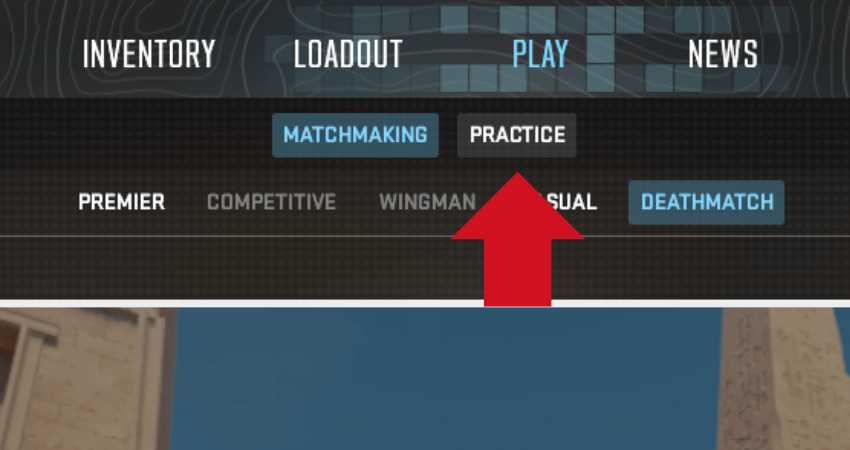
In a real CS2 match, you won’t have the freedom and time to think about your grenades like you would on your practice server. Here are some implementations to practice and get used to before jumping into a real game.
Don’t Leave Gaps on Smokes
A poorly thrown smoke that leaves gaps can be detrimental. It might bait teammates into pushing, thinking the area is smoke off, but instead, a gap can give the enemy team free kills. It’s important to practice throwing smokes on your private server, and checking to make sure no gaps are present.
Coordinate Smoke Grenades
Smokes can be a team effort, especially when looking to smoke wide or multiple areas. For example, crossing Outside on Nuke requires two or three smokes, while a typical Mirage A Site execute requires three.
Make sure to coordinate these smoke grenades with your team – make sure nobody is throwing smokes at the same spot, and make sure all of them are thrown at the same time, so no smoke dissipates before another.
Call Your Flashbangs
Flashbangs are game-changing utility, but only if your teammates know it's coming. Call out your flashbangs before throwing them so your teammates are on the same page and can take advantage of them.
You might have a god-like flash lineup, but it’s useless if your teammate doesn’t peek off it. Alternatively, you don’t want to throw a flashbang that blinds your teammate while they are fighting.
Create Fakes Using Utility
When playing on the Terrorist side, one thing you can do with grenades is to sell a fake. Faking a bombsite push can confuse and mislead enemies, sometimes leading to rotations. Teammates can then capitalize on the enemy team’s miscommunication and break into the weaker bomb site.
To make fakes effective, your utility usage must be convincing – throw grenades at the right time, and learn a smoke lineup to sell it better.
Dropping Utility for Teammates
Despite utility being a limited resource, sometimes, it’s best to drop them to your teammates. For example, if your teammate is anchoring a bomb site alone and does not have any grenades on him, it could be wise to drop them a smoke and an incendiary, so they can buy time for rotations in case the hit comes.
Incendiary vs. Molotov
Both incendiary grenades and molotovs do the same thing – set fire. However, the molotov is much stronger than the incendiary grenade. Molotovs not only deal more damage, but spread further than incendiary grenades. However, incendiary grenades last longer.
Recommended Articles

A Starter’s Guide To Skins Trading
If you are a beginner, then do not miss out on this guide to skins trading that will set you up for success and help you navigate the process without breaking a sweat.

AK-47 Case Hardened Blue Gem Seed Patterns
In this article, we’ll educate you on everything you need to know about the AK-47 Blue Gem, including how they work, and what the best patterns are.

All CS2/CSGO Majors in History
Learn about the rich history of CS2 and CSGO Majors. Uncover essential details, memorable matches, and player highlights from every major event in recent years.